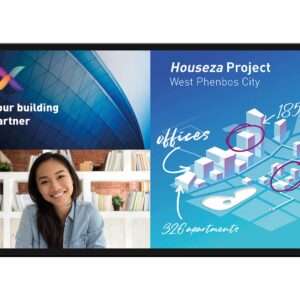Philips C-Line | 86BDL6051C/00 86″ 4K Android PCAP Interactive Touchscreen
- Description
- Specifications
- Warranty
- Downloads
-
Operate, monitor and maintain with CMND and Control
Run your display network over a local (LAN) connection. CMND and Control allows you to perform vital functions like controlling inputs and monitoring display status. Whether you’re in charge of one screen or 100.
OPS slot allows for PC embedding without cabling
Integrate a full-power PC or Android-powered CRD50 module directly into your Philips Professional Display. The OPS slot contains all the connections you need to run your slot-in solution, including a power supply.
Wireless screen sharing and advanced collaboration
Display four feeds on the one screen. Wireless screen sharing allows you to connect multiple devices at the same time for quick content switching when you need it. Use your existing Wi-Fi network to instantly and securely connect devices or use our optional HDMI interact dongles to cast directly to the screen without needing to connect to your secured/protected network.
HID Capacitive Touch with USB Plug and Play
Capacitive Touch gives you the cutting edge appearance of edge to edge glass with a bezel width of just 1.5 mm! Create a memorable interactive experience with up to 10 touchpoints at the same time. Perfect for collaborative and competitive applications, this display connects your audience with any content — making it ideal for education, public venues, corporate, hospitality and retail settings.
Whiteboard mode built in
Inspire agile collaboration with whiteboard mode. Simply activate this feature to turn your display into a blank canvas that can be drawn on by multiple users by hand or with dedicated display markers. Everything on the screen can then be captured for easy printing or file sharing.
Fast and easy video conferencing
Ready to use video conferencing software makes one-to-one or group video calls easier than ever. Simply use your own camera or add the optional Logitech Meetup bundle for an all-in-one ConferenceCam solution.
Crestron Connected certified
Integrate this Philips Professional Display to your Crestron network for full remote control via your laptop, desktop or mobile device. Switch the display on and off, schedule content, manage settings and easily connect external devices. Crestron Connected® provides a fast, reliable and secure enterprise level solution for system control.
Android SoC processor. Native and web apps
Control your display via an Internet connection. Android-powered Philips Professional Displays are optimised for native Android apps and you can install web apps directly to the display too. A new Android OS ensures the software is kept secure and stays up to date with the latest specification for longer.
-
Feature Specification Diagonal screen size (inch) 85.6 inch Diagonal screen size (metric) 217.42 cm Panel resolution 3840 x 2160 Optimum resolution 3840 x 2160 @ 60 Hz Brightness 350 cd/m² Contrast ratio (typical) 1000:1 Dynamic contrast ratio 500,000:1 Aspect ratio 16:9 Response time (typical) 8 ms Pixel pitch 0.4935 (H) x 0.4935 (V) mm Display colours 1.07 billion Viewing angle (horizontal) 178 degree Viewing angle (vertical) 178 degree Picture enhancement 3/2 – 2/2 motion pull down Motion compens. deinterlacing 3D MA deinterlacing Dynamic contrast enhancement Progressive scan Operating system Android 9 Video input Display Port1.2 (x 1), HDMI 2.0 (x 4), DVI-I (x 1), USB 2.0 (x 2), USB 3.0 (x 2), USB-C Video output DisplayPort 1.2 (x 1), HDMI 2.0 (x 1) Audio input 3.5 mm jack Audio output 3.5 mm Jack (x 2) Other connections OPS, micro SD, RJ45, RS232C (in/out) 2.5 mm jack, IR (in/out) 3.5 mm jack Supported Display Resolution Various computer and video formats Set Width 1949.00 mm Set Height 1120.00 mm Set Depth 77.50 (@wall mount), 93.00 (@max) mm Set Width (inch) 76.73 inch Set Height (inch) 44.09 inch Set Depth (inch) 3.05 (@wall mount), 3.66 (@max) inch Bezel width 1.50 mm(even) Product weight (lb) 172.18 lb Product weight 78.1 kg Wall Mount 600(H)x400(V) mm, M8 Smart Insert mount 6M4L6, 100 mm pitch, Max. Size 180 mm x 300 mm Placement Landscape (18/7) Keyboard control Hidden Lockable Yes Signal loop through RS232 IR Loop through DisplayPort Network controllable RJ45, RS232 Energy-saving functions Smart Power, Pixel Shift, Low Bright Ease of installation Smart Insert, DPMS power saving system Standby power consumption <0.5 W Mains power 100 ~ 240 VAC, 50 ~ 60 Hz Consumption (Typical) 300 W Consumption (Max) 500 W Energy Label Class G Temperature range (operation) 0 ~ 40 °C Temperature range (storage) -20 ~ 60 °C Relative humidity 20~80% (operating), 5~95% (storage) Altitude 0 ~ 3000 m MTBF 50,000 hour(s) Built-in speakers 2 x 20 W RMS Included Accessories See above USB Playback Audio AAC, M4A, MP3, WMA USB Playback Picture BMP, JPEG, JPG, PNG USB Playback Video ASF, AVI, FLV, MKV, MP4, MPEG, MPG, TS, VOB, WEBM, WMV, DAT On-Screen Display Languages Various languages Regulatory approvals CE, RoHS, CB, CU - Warranty Period: 36 months
Philips Monitors
Dead on ArrivalManufacturer’s DOA period:7 days from end user
Contact: Philips Consumer Care
Tel. No.: 0208 1919 223 (opt 1)
Fax No.:
Email:
Comments: We are sorry you are having issues with your Philips product purchased, In order for us to assist you with your query as soon as possible the below procedure has been provided to ensure a smooth AfterCare experience.Philips deal with all your AfterCare requirements for the product you have purchased, they can help with technical queries and offer advice.
Please contact them direct on 0208 1919 223. You will need the following information to hand
* Customer Name
* Email Address
* Product Model Number
* Serial Number
* Details of the faultIf Philips advise they are unable to fix the fault they will issue a returns authorisation number which looks like MMD—. Once provided Screen Moove will be able to issue a return and provide a replacement if required.
If you have any questions or would like further advise, please feel free to contact our AfterCare Team (ACE) on 0208 1919 223 / who will be happy to assist.
In Warranty Support
Warranty Period SEE WARRANTY NOTES
Contact: Philips Warranty Line
Tel. No. 0208 1919 223 (opt 1)
Fax No.
Email
Manufacturers Website http://www.philips.co.uk
Comments We are sorry you are having issues with your Philips product purchased, In order for us to assist you with your query as soon as possible the below procedure has been provided to ensure a smooth AfterCare experience.Philips deal with all your AfterCare requirements for the product you have purchased, they can help with technical queries and offer advice.
Please contact them direct on 0208 1919 223. You will need the following information to hand
* Customer Name
* Email Address
* Product Model Number
* Serial Number
* Details of the faultIf you have any questions or would like further advise, please feel free to contact our AfterCare Team (ACE) on 0208 1919 223 / who will be happy to assist.
-
Manuals and Documentation Download Link Leaflet Downloads