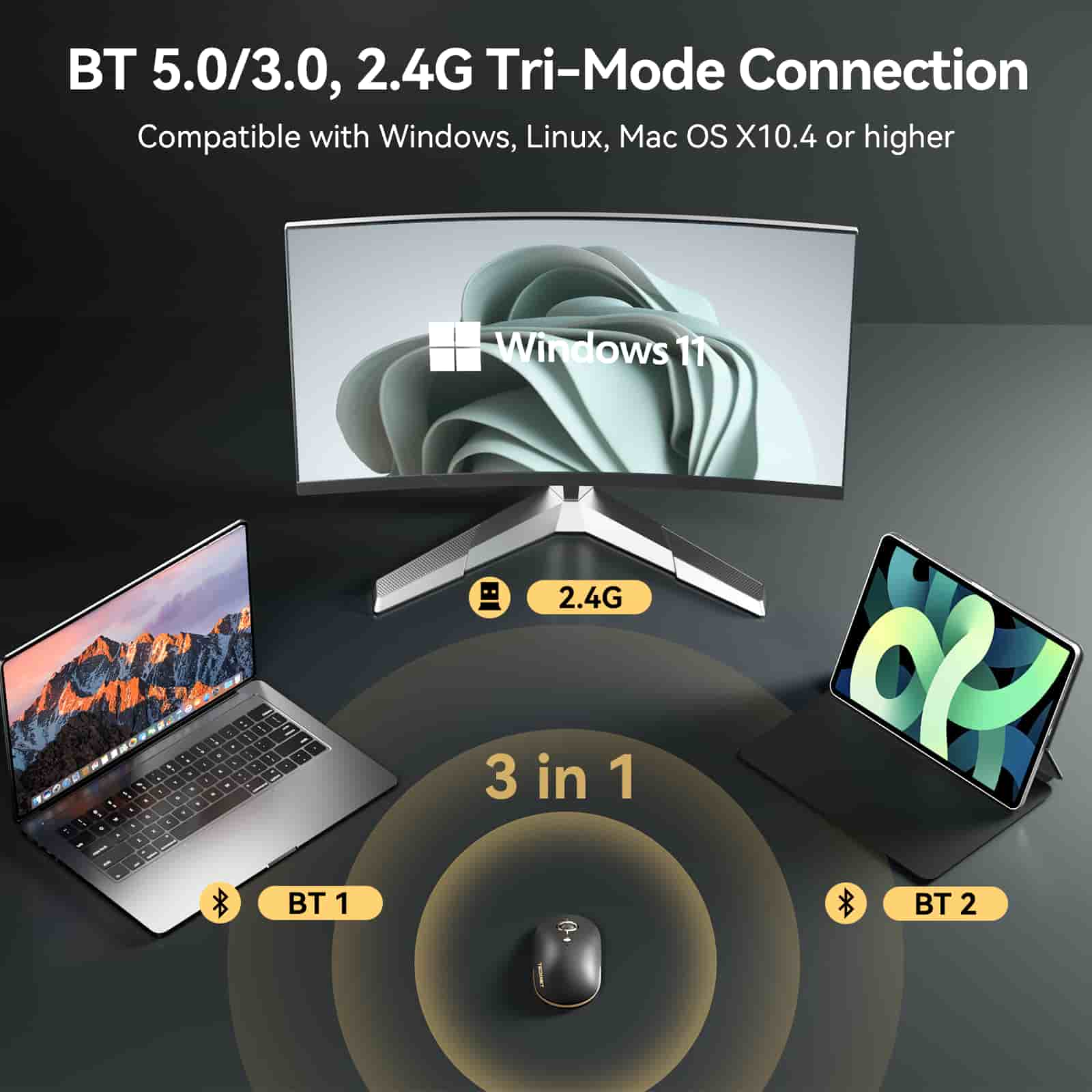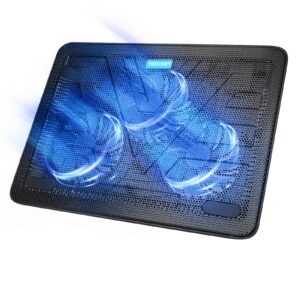TECKNET Bluetooth Silent Mouse, Wireless Mouse 3-mode (Bluetooth 5.0/3.0+2.4G)
TECKNET Bluetooth Silent Mouse
Succeeding in a connected multiple devices world, TECKNET MS008 wireless bluetooth mouse helps you power through your to-do list with easy switching between desktop, laptop and tablet. No more wasting time on connections!
Adaptable Performance
Our wireless mouse comes with 3 DPI levels (1000/1600/2400) and provides precise tracking on almost any surface, thanks to our TruWave technology.
Multi-Device Connection
Effortlessly switch between three devices with TECKNET’s wireless mouse, offering both USB-A and Bluetooth channels (5.0 & 3.0).
Bluetooth Mouse with Quiet Click
Tired of the annoying sound that traditional mouse make? TECKNET bluetooth mouse for MacBook pro/air is designed with a silent clicking, whether you’re in shared office space, quiet library, late-night studying at dormitory session or need babysitting while working.
Intelligent Power-saving Mode
It automatically sleeps after 30 minutes of inactivity, allowing it to conserve power and intimate red low battery indicator light.
Slim & Ambidextrous Mouse
Ergonomic wireless bluetooth mouse designed for all-day comfort in hand and fits your fingers perfectly, the soft rubber scroll wheel of mouse makes scrolling easier and more comfortable compared to other plastic mice. And whether you’re a lefty or a righty, our symmetrical mouse fits comfortably in either hand.
Easy to Use
With its advanced TruWave optical tracking technology, bluetooth mouse for laptops delivers smooth and accurate cursor control on most various surfaces.(Except: glass surface).
Turn on and press the mode switch button, the corresponding indicator lights up. Bluetooth mouse for laptop with three connectivity options to choose from: one USB-A port and two Bluetooth channels (5.0 and 3.0)
Wide Compatibility
Compatible with MacBook, Chromebook, Surface, and different operating systems such as Windows(Windows 11/10/8/7/XP/Vista), macOS, Linux, Android, and iOS(13 and later versions). Note: on iPad, the bluetooth wireless mouse cursor is displayed as a round dot instead of the arrow, and usb receiver is stored in the battery compartment of the mouse.