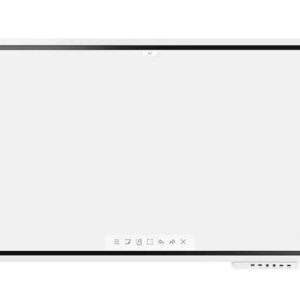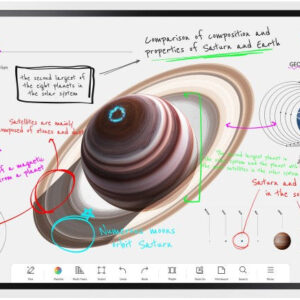Samsung WA65D 65” Enterprise Android (Google EDLA) Certified Education Interactive Touchscreen
- Description
- Specifications
- Warranty
- Downloads
-
Samsung WA65D 65” Enterprise Android (Google EDLA) Certified Education Interactive Touchscreen
Unlimited Learning Possibilities
Introducing the Interactive Display WAD series, for engaging educational experiences. Based on Android OS, it provides a familiar and intuitive user experience. Download apps through Google Play and use pre-installed apps like YouTube and Chrome to stay productive and open a new era of education.
An intuitive UX that fits your needs
Powered by Android™
The WAD series offers familiarity to its users. It’s compatible with other Android devices and provides a variety of widgets and an easily customisable home screen. These features create more flexibility in building an environment that suits various learning needs.
Effortless access to Google services
EDLA Certification
With an EDLA certification, the WAD series supports a variety of Google services like Google Play and YouTube. This access to major educational apps like Google Classroom leads to increased efficiency and enhanced communication with students.
Display multiple screens simultaneously
Easy Multitasking
Various screen modes, including split-screen and multi-window, enable teachers to easily display information and multitask at the same time on the WAD series. This flexibility provides convenient access to all the screens required to create engaging learning environments.
Smart, wireless sharing on multiple devices
Powerful Screen Sharing
The WAD series supports screen mirroring for up to nine devices, increasing student engagement. This feature ensures every student is included and engaged as content can be shared on both the large display and individual devices. It can be used on iOS, Mac, Windows, Android, or Chrome OS.
Writing experience
Better interaction with best-in-class multi-touch
Multi-point touch
Multiple users can write on the whiteboard at the same time with the display’s advanced multi-touch capabilities.Up to 40 simultaneous touchpoints are possible, allowing large groups of students and teachers to collaborate and learn together in a fun and natural way.
Switch pens without changing settings
Dual Pen
The dual pen function enables the use of two different writing tools with no downtime. With the double-sided nib applied, users can effortlessly switch between two different colours on the front and back sides of the pen – without needing to change the settings or interrupt the flow of the lesson.Connectivity
Convenient connectivity with USB-C
3-in-1 USB-C port
Connectivity is enhanced with the 3-in-1 USB-C port, enabling screen mirroring, touch control and external device charging (max. 65W). Teachers can simply connect to the USB Type-C port, allowing them to deliver interactive and engaging lessons without any hassle.
Accessible content for any class size
HDMI out
With the HDMI Out function, whiteboard screen content can be shared on a different and larger screen in the
classroom. This feature ensures teachers can provide a real-time, interactive experience for students who can
easily view the screen content regardless of where they sit in the classroom.
Use your favorite OS for the learning
OPS (Open Pluggable Specification)
The OPS slot in the WAD series can transform the interactive display into a Windows device, eliminating the need for an extra PC or devices. Users will have access to all the features and functionalities they are familiar with from a standard computer, directly on the display.Device Management Solution
Seamless management, efficient operations
Device Management Solution
The WAD series provides a device management solution* essential for advanced educational environments. This
solution optimizes the remote management of whiteboard settings and applications, guaranteeing
operationalefficiency and stability.
Notify across multiple devices, immediately
Advanced Messaging
Send important messages across campuses, classrooms and public spaces immediately. Urgent communicationsare displayed on interactive whiteboards so students and other personnel are alerted in real time.Reduce eye strain with better eyecare settings
TUV Certification
The WAD series is equipped with features to protect users’ eye health. The anti-glare panel, low blue light, and flicker-free functions effectively block blue light and flicker while also diffusing reflection. The WAD series prevents glare even in bright settings.
Seamless learning in various environments
Superior Durability
The WAD series protects against electrical surges by using a ceramic fuse and 500V(DC) capacitor that absorbs instant spikes in voltage. It is also a valuable tool for schools in high humidity or rainy climates with anti-humidity glue applied to the critical areas of the chipset. -
Feature Specification Display Diagonal Size 65″ Panel Type ADS Resolution 3,840 x 2,160 Pixel Pitch (HxV) 372(H)x372(V) Brightness (Typ) 400 nit Contrast Ratio 1,200:1 Viewing Angle (Horizontal/Vertical) 178/178 Response Time 8ms Colour Gamut 72% Glass Haze 25% H-Scanning Frequency 135KHz Maximum Pixel Frequency 78MHz V-Scanning Frequency 60Hz Contrast Ratio (Dynamic) N/A Operation Time Support 12/7 Connectivity HDMI In 3 DP In N/A DVI In N/A Version of HDMI 2.0 Version of DP N/A Version of HDCP 2.1 Tuner In N/A USB 5 (2.0 X1, 3.0X4) IR In Yes HDBaseT In N/A Audio In Stereo Mini Jack Audio Out Stereo Mini Jack Video Out Yes Video Out N/A RS232 In Yes RS232 Out Yes RJ45 In Yes RJ45 Out Yes WiFi Yes 3G Dongle N/A Bluetooth Yes Power Power Supply AC100-240V 50/60Hz Power Consumption (Off Mode) N/A Power Consumption (On Mode) 385W Power Consumption (Sleep Mode) 0.5W↓ Dimension Set Dimension (WxHxD) 1488 x 897 x 88 mm Package Dimension (WxHxD) 1628 x 1024 x 208 mm Weight Set Weight with Stand 33.9 kg Package Weight 42.9 kg Operation Conditions Temperature 0℃~40℃ Humidity 10 ~ 90% Mechanical Specification VESA Mount 600 x 400 mm Bezel Width 16.4mm(U), 16.4mm(L/R), 44.9mm(B) Bezel Color Space Gray Frame Material Non-Glossy Optional Feature Touch Yes Mount N/A Stand N/A SoC OS Version Android-13 Flash Memory Size 64GB Eco Energy Efficiency Class N/A Touch Touch Technology IR Certification and Compliance EMC Listed Specifications Safety Listed Specifications -
SAMSUNG SMART SIGNAGE STARDARD
WARRANTY GUIDE
SMART SIGNAGE1. Warranty Term
Samsung currently provides a 3 year standard limited warranty, but the warranty period may vary by country. Please contact your local Samsung representative to check the standard warranty period applicable for your country.Customers can purchase an extended warranty service pack, which must be purchased when the Product is purchased. The extended warranty period can increase the warranty period up to a total of 5 years.
2. Warranty Description
Samsung warrants that the Product will be free from manufacturing defects in material and workmanship during the abovementioned warranty period and fit for being used as commercial digital signage.During the warranty period, Samsung will, at its sole discretion,
1) provide service via phone, mail, technical support website (ex. Service Cloud) or e-support access to Help Desk to assist in resolving issues. Phone support is available during normal business hours.
2) repair (at Samsung’s own or Samsung’s Authorized Service Center(ASC)), or replace (using new or refurbished replacement parts or Products) any defect within a reasonable period of time and free of charge.
Generally, On-Site Repair Service is the default service for any Product requiring repair during the applicable warranty period. However, depending on the installed Product, location, environment and any special contract terms, there could be other services available such as Carry-In or Pick-up & Return.Service Response Turnaround Time (“TAT”):
The average TAT for Service Response is D+1 business days. Service Response means first response to a request (phone, e-mail, technical support website and / or verbal).Service Response may take more than 1 business day depending on the case.
Service Repair TAT:
Service Repair means initial repair activity by Samsung or Samsung’s ASC.※ Initial repair activity means one of below activities; site visit, checking symptoms, defective part exchange, configuration adjustment, etc.
Samsung shall aim for a Service Repair TAT of D+5 business days, provided however, additional time may be required, due to, by way of example, limitations in transportation/personnel availability, inaccessibility of location, locations requiring special access authorization (i.e. duty free stores), repeatability of the problem, and inaccurate description of the problem provided. Samsung will use its best efforts to solve the problem during its first on-site visit.
In the event Samsung experiences or foresees such delay, Samsung shall notify the customer and the Parties shall discuss in good faith to arrive at a resolution including a new delivery schedule.
Samsung recommends that the customer maintain a buffer stock of Products to minimize downtime.
3. Warranty Coverage
This limited warranty begins on the original date of purchase, and is valid only on Products purchased directly from Samsung or through Samsung’s authorized partners. To receive warranty service, the customer must contact Samsung for problem determination and service procedures. Warranty service can only be performed by a Samsung ASC. The original dated bill of sale must be presented upon request as proof of purchase to Samsung or Samsung’s ASC. In the event that no proof of purchase can be presented to Samsung, the limited warranty will commence from the date of manufacture specified on the Product.All replaced parts and Products shall become the property of Samsung and must be returned to Samsung. The repaired or replaced parts or Products assume the remaining original warranty
-
Description Downloads User Manual Downloads