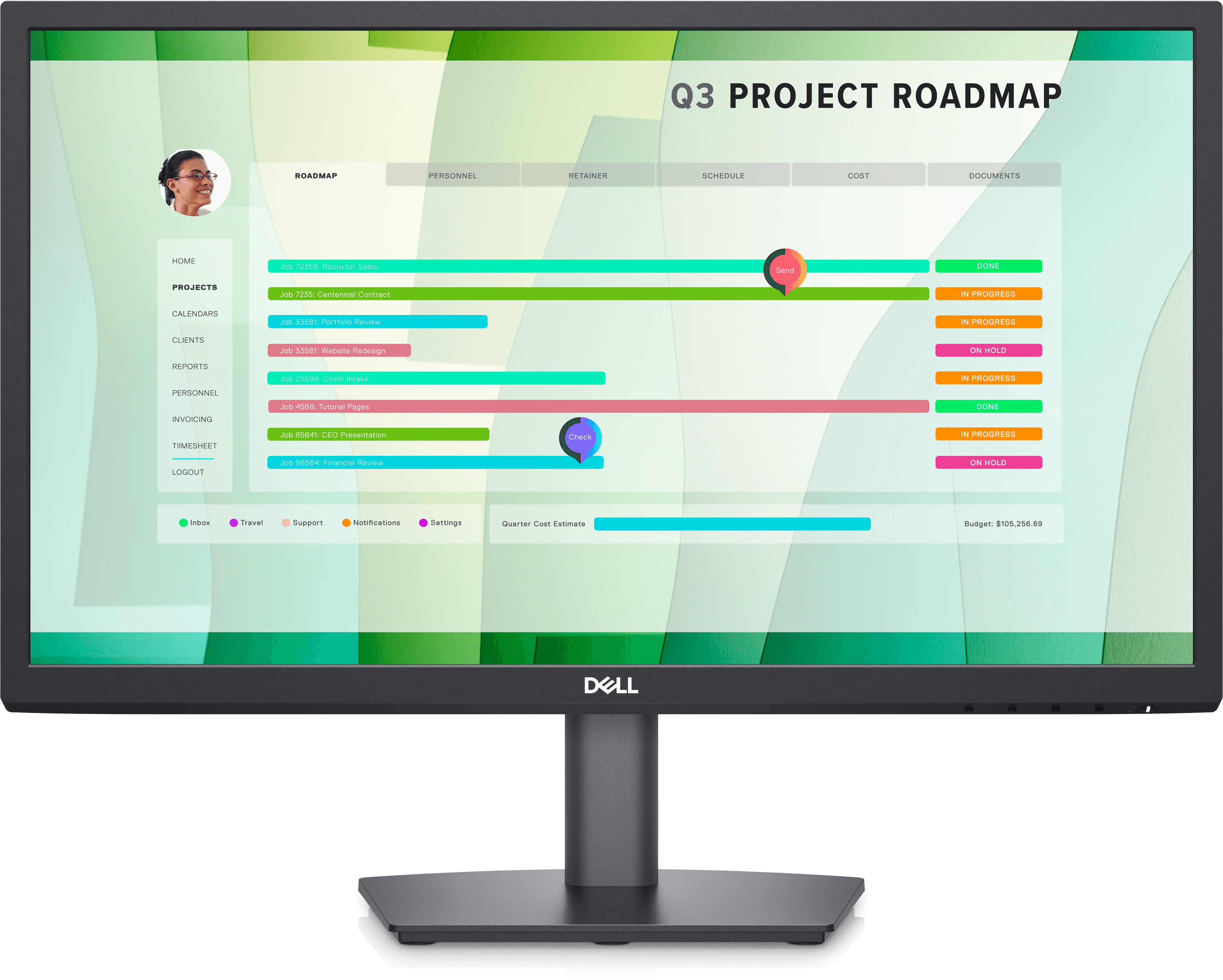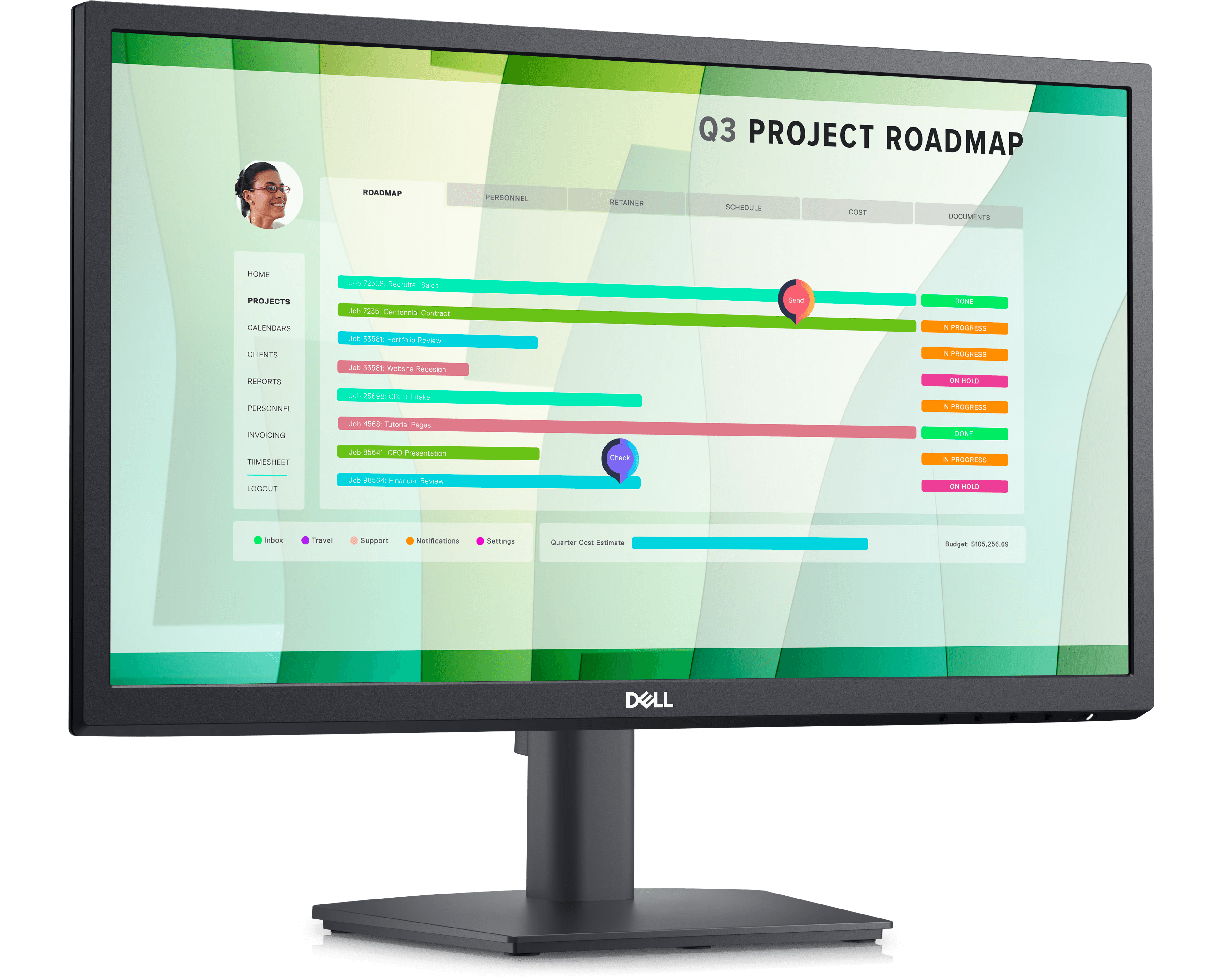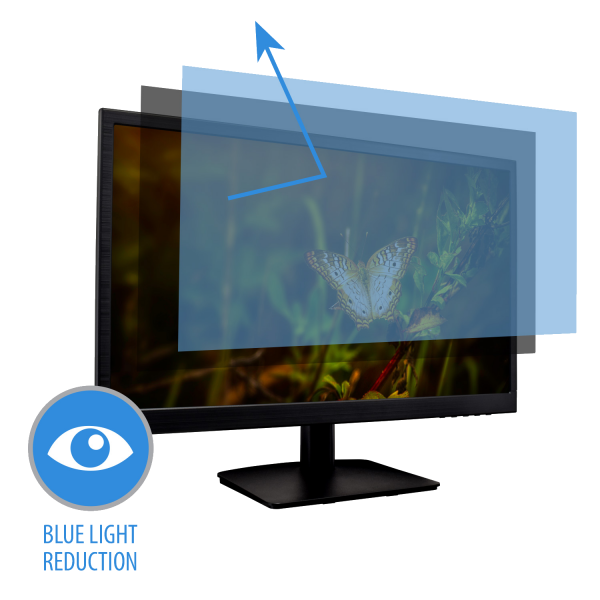PHILIPS 34″ Business Curved UltraWide Monitor | 34B1U5600CH/00
- Description
- Specifications
- Warranty
-
RJ-45 to USB-C gives easy network connection with security
Simplify all peripherals from monitor to PC using one-cable docking USB Type-C connector, including networking, high-resolution video output from PC to monitor, and surfing on the Internet without an additional network cable, even without a LAN port on your notebook. RJ45 connection through USB-C offers a fast and secure connection when needed. Getting the fastest data speeds allows you to transfer data from a HDD to your PC faster than ever. Additionally, USB-C with power delivery can even enable you to power and charge your notebook from the monitor, eliminating the need for extra power cables.
VA display delivers awesome images with wide viewing angles
The Philips VA LED display uses an advanced multi-domain vertical alignment technology that gives you super-high static contrast ratios for extra-vivid and bright images. While standard office applications are handled with ease, it is especially suitable for photos, web browsing, films, gaming and demanding graphical applications. Its optimised pixel management technology gives you a 178/178 degree extra-wide viewing angle, resulting in crisp images.
CrystalClear images with UltraWide QHD 3440 x 1440 pixels
These Philips screens deliver Crystal Clear, UltraWide Quad HD 3440 x 1440 pixel images. Utilising high-performance panels with high-density pixel count and 178/178 wide viewing angles, these new displays will make your images and graphics come alive. The UltraWide 21:9 format enables more productivity with more room for side-by-side comparisons and more viewable spreadsheet columns. Whether you are a demanding professional requiring extremely detailed information for CAD-CAM solutions or a financial wizard working on huge spreadsheets, Philips displays deliver Crystal Clear images.
Built-in KVM switch to easily switch between sources
With the MultiClient Integrated KVM switch, you can control two separate PCs with one monitor-keyboard-mouse setup. A convenient button allows you to quickly switch between sources. Handy with setups that require dual PC computing power or sharing one large monitor to show two different PCs.
MultiView enables simultaneous dual connection and view
With the ultra-high resolution Philips MultiView display, you can now experience a world of connectivity. MultiView enables active dual connect and view so that you can work with multiple devices like a PC and notebook simultaneously, for complex multitasking.
Webcam with noise-cancelling microphone for collaboration
This Philips monitor comes with a built-in 5 MP webcam, a noise-cancelling microphone, and speakers, making it perfect for working from home and collaborating remotely. The webcam is certified for Windows Hello and is equipped with advanced sensors for Windows Hello™ facial recognition, which conveniently logs you into your Windows devices in less than 2 seconds. The physical camera switch offers extra privacy when not in use. The noise-cancelling microphone and dual 5 watt integrated speakers deliver clear communications.
PowerSensor saves up to 80% energy costs
PowerSensor is a built-in ‘people sensor’ that transmits and receives harmless infrared signals to determine if the user is present and then automatically reduces monitor brightness when then user steps away from the desk, cutting energy costs by up to 80 percent and prolonging monitor life
TUV Eye Comfort certified to reduce eye fatigue
Philips displays meet TUV Rheinland Eye Comfort standard to prevent eye strain caused by prolonged computer use. With TUV Eye Comfort certification, Philips displays ensure flicker-free, low-blue mode, no disturbing reflections, a wide viewing angle, less reduction of image quality from different angles and ergonomic stand designs for an ideal viewing experience. Keep your eyes healthy and boost work productivity.
Tilt, swivel and height-adjust for an ideal viewing position
The Compact Ergo Base is a people-friendly Philips monitor base that tilts, swivels and height-adjusts so each user can position the monitor for maximum viewing comfort and efficiency.
LightSensor for the perfect brightness with minimal power
LightSensor uses a smart sensor to adjust the picture brightness depending on the light conditions in the room for the perfect picture with minimal power usage.
-
Technical Specifications Details LCD panel type VA LCD Backlight type W-LED system Panel size 34 inch / 86.36 cm Aspect ratio 21:9 Maximum resolution HDMI: 3440 x 1440 @ 100 Hz; DP/USB-C: 3440 x 1440 @ 120 Hz Response time (typical) 4 ms (Grey to Grey)* Brightness 350 cd/m² Contrast ratio (typical) 3000:1 SmartContrast 50,000,000:1 Viewing angle 178º (H)/178º (V) @ C/R > 10 Colour gamut (typical) NTSC 100%, sRGB 120% Scanning frequency HDMI: 30 – 160 kHz (H) / 48 – 100 Hz (V); DP/USB-C: 30 – 190 kHz (H) / 48 – 120 Hz (V) USB hub USB 3.2, Gen 2/10 Gbps, USB-C upstream x 1 (Data), USB-A downstream x 4 (with 1 for fast charge B.C 1.2), USB-C downstream x 1 (Data, PD 15 W) Built-in speakers 5 W x 2 Power consumption (typical) ECO mode: 31 W, On mode: 35 W Dimensions (with stand) 807 x 601 x 250 mm Weight (with stand) 11.71 kg Regulatory approvals CB, CE Mark, FCC Class B, ICES-003, CU-EAC, EAEU RoHS, TUV Ergo, TUV/GS, TUV Eye Comfort certified What’s in the box? Monitor with stand, HDMI cable, DisplayPort cable, USB-C to C/A Y cable, Power cable, User Documentation - Warranty Period: 36 months
Philips Monitors
Dead on ArrivalManufacturer’s DOA period:7 days from end user
Contact: Philips Consumer Care
Tel. No.: 0208 1919 223 (opt 1)
Fax No.:
Email:
Comments: We are sorry you are having issues with your Philips product purchased, In order for us to assist you with your query as soon as possible the below procedure has been provided to ensure a smooth AfterCare experience.Philips deal with all your AfterCare requirements for the product you have purchased, they can help with technical queries and offer advice.
Please contact them direct on 0208 1919 223. You will need the following information to hand
* Customer Name
* Email Address
* Product Model Number
* Serial Number
* Details of the faultIf Philips advise they are unable to fix the fault they will issue a returns authorisation number which looks like MMD—. Once provided Screen Moove will be able to issue a return and provide a replacement if required.
If you have any questions or would like further advise, please feel free to contact our AfterCare Team (ACE) on 0208 1919 223 / who will be happy to assist.
In Warranty Support
Warranty Period SEE WARRANTY NOTES
Contact: Philips Warranty Line
Tel. No. 0208 1919 223 (opt 1)
Fax No.
Email
Manufacturers Website http://www.philips.co.uk
Comments We are sorry you are having issues with your Philips product purchased, In order for us to assist you with your query as soon as possible the below procedure has been provided to ensure a smooth AfterCare experience.Philips deal with all your AfterCare requirements for the product you have purchased, they can help with technical queries and offer advice.
Please contact them direct on 0208 1919 223. You will need the following information to hand
* Customer Name
* Email Address
* Product Model Number
* Serial Number
* Details of the faultIf you have any questions or would like further advise, please feel free to contact our AfterCare Team (ACE) on 0208 1919 223 / who will be happy to assist.