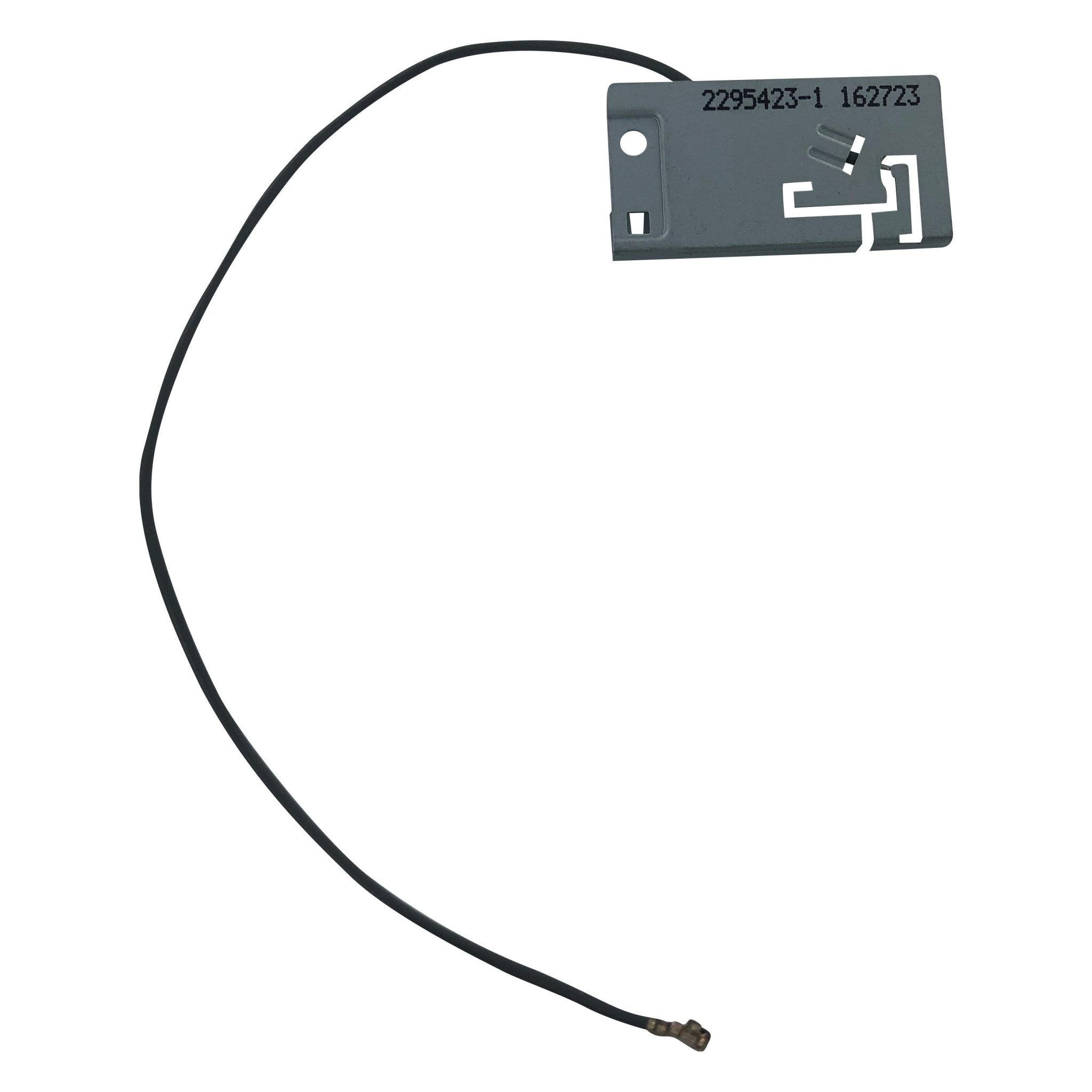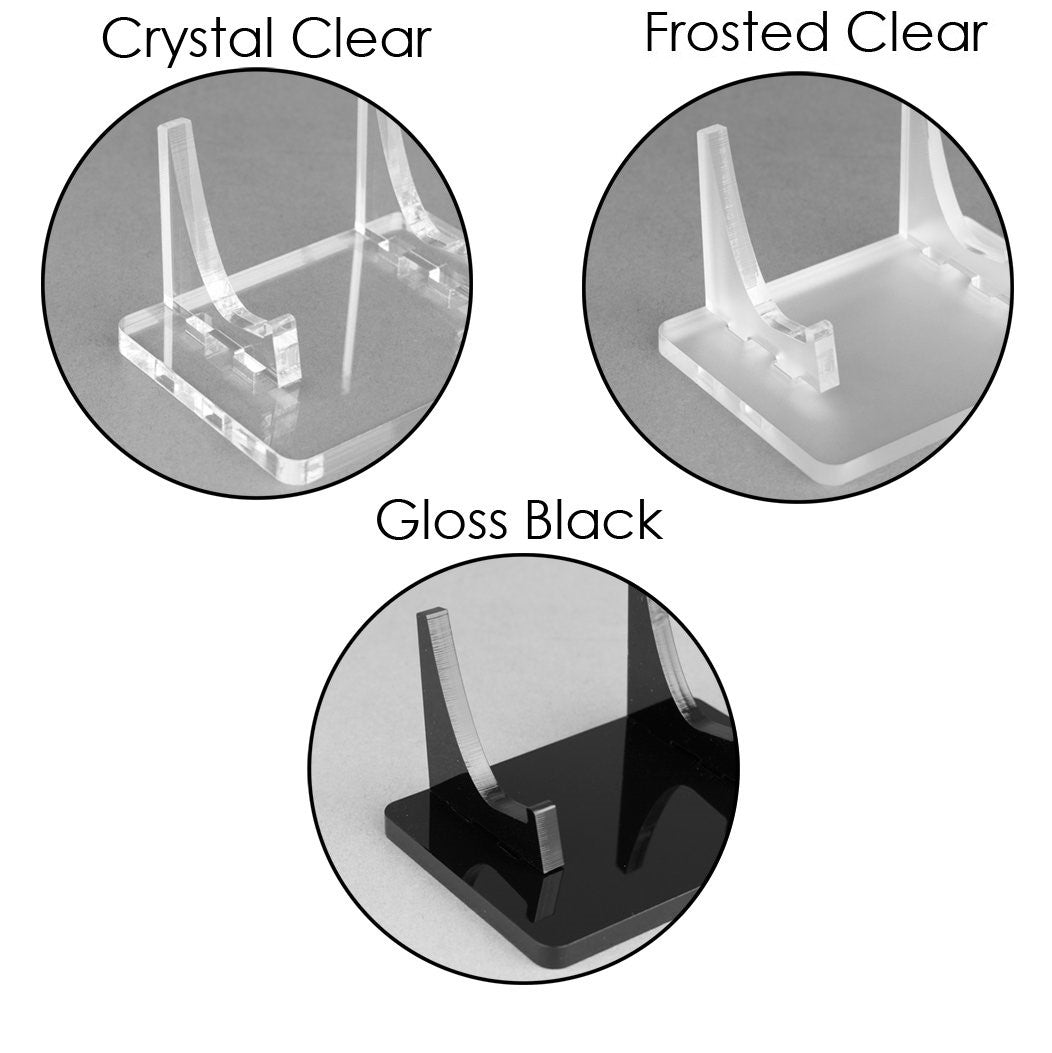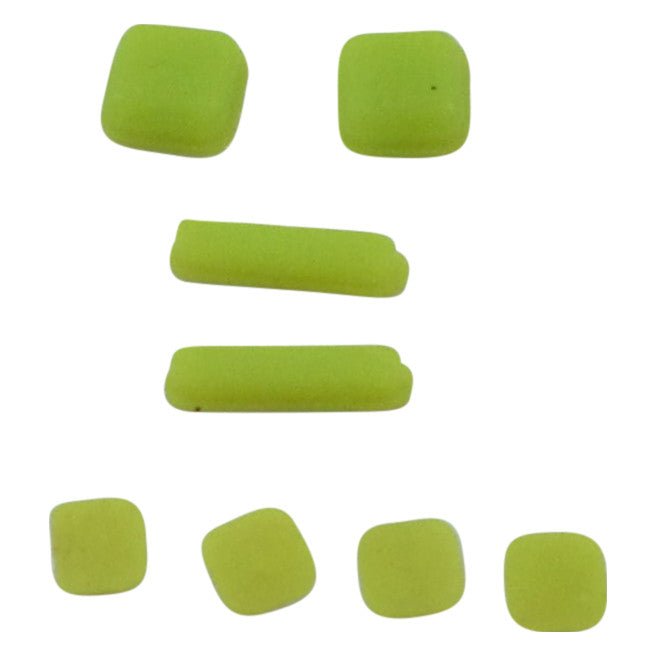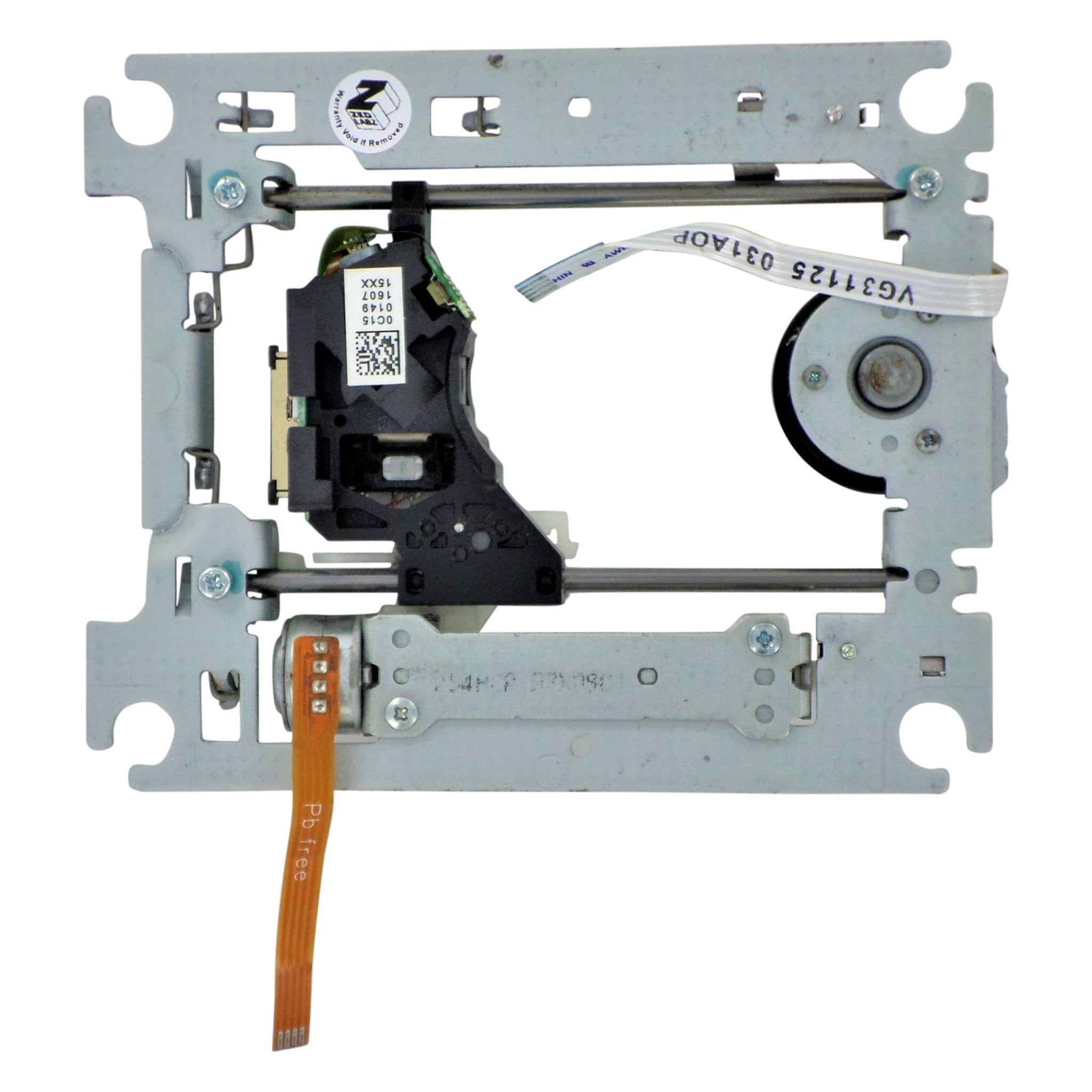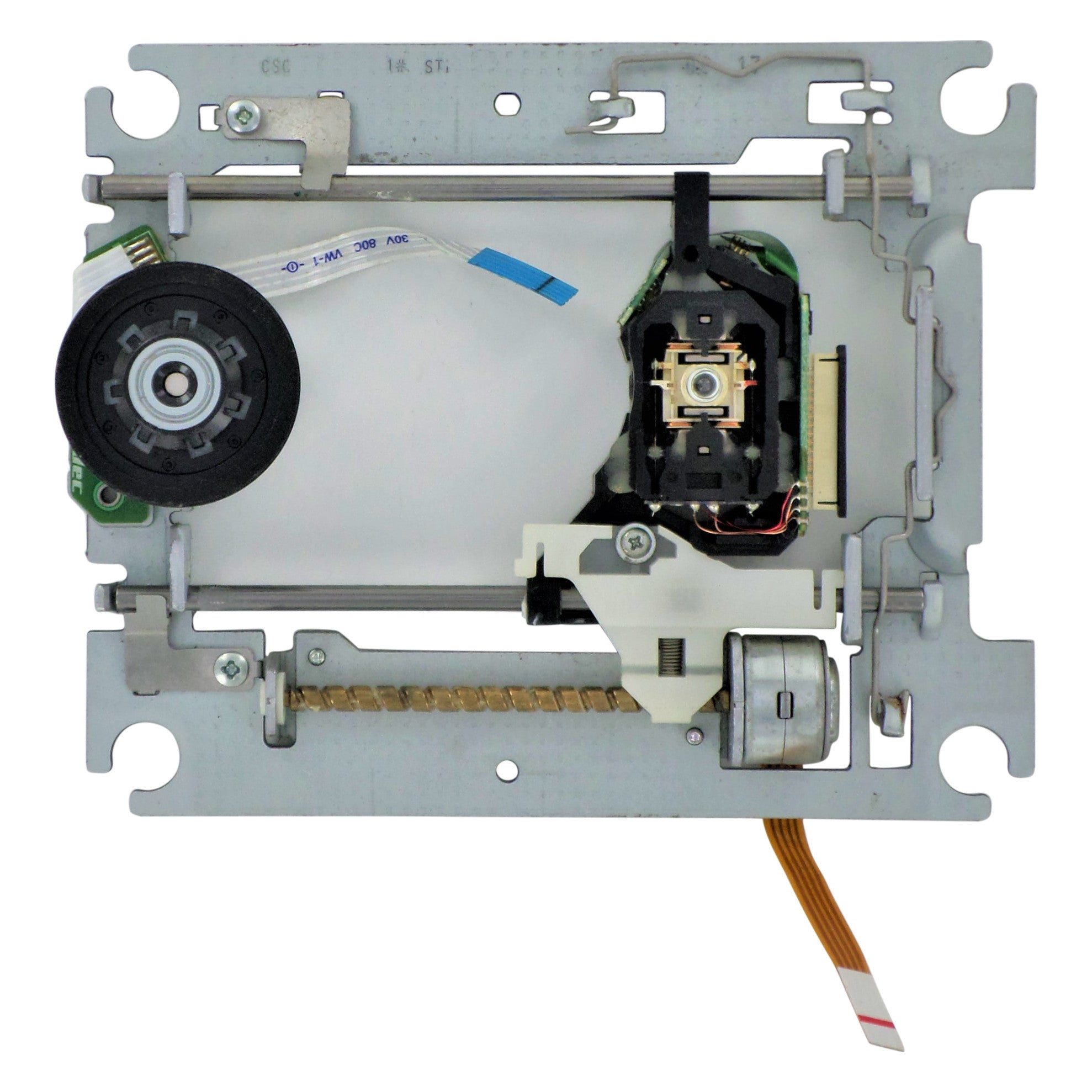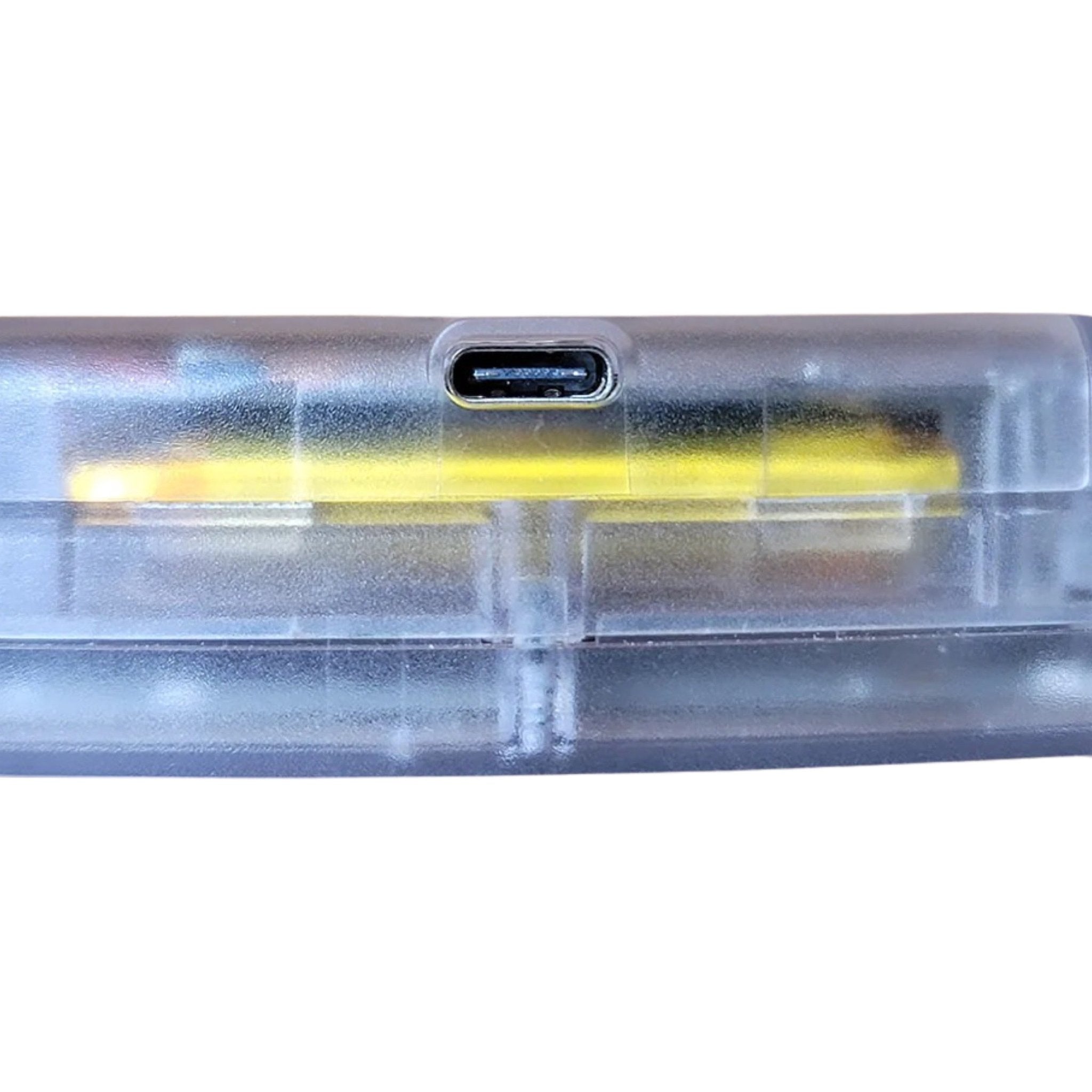PCE BT Bluetooth controller adapter for NEC PC Engine – CoreGrafx style Blue & Smoke black | Humble Bazooka
Features:
– Use various Bluetooth devices with your PC Engine
– Turbo Support, 2, 3, and 6 button controller modes
– Built in multitap mode for up to 5 Bluetooth devises
– Low latency, comparable to “2.4Ghz” devices (varies based on controller being used)
– Example: 8BitDo’s 2.4Ghz PC Engine Mini Controller (not compatible) is around 7.4ms (rpubs.com) whereas the PCE BT with a PS5 controller is lower at around 5.4ms
– Remappable buttons that save to the PCE BT
– Plug & Play – OTA updatable through web interface
Description:
The PCE BT is a Bluetooth controller adapter for the Atari Jaguar that allows you to connect Bluetooth controllers like the PS5, PS4, Xbox One, or even Nintendo Switch controllers.
The PCE BT runs on the BlueRetro platform by Jacques Gagnon. A portion of each sale is donated to Jacques to further support the platform.
Quick Start Instructions:
Pairing:
Note: Do not press the “P” button for pairing a single controller.
With the adapter connected, power on your console.
The adapter’s LED will slowly pulse indicating it’s ready to be paired to. If this is the first time powering on the adapter, it may take 30 seconds to start pulsing.
Put your Bluetooth controller into the correct initial pairing mode (i.e. on a DualSense, press Share + Options).
After the controller is initially paired, you can simply power on the controller for it to pair again. (i.e. press the PS button of the DualSense controller).
You can find more information like specific controller brand pairing instructions in the official
BlueRetro Pairing Guide.
Button functions:
“R” Button:
Resets the adapter
“P” Button:
Short press (when a device paired already): Disconnect all Bluetooth devices from the adapter.
Short press (when no device is paired): Cancel Bluetooth inquiry mode (new pairing).
3 sec hold: Enable Bluetooth inquiry mode for pairing a new device.
10 sec hold: Factory resets the adapter to default configuration and clears Bluetooth pairing keys for devices previously paired.
LED Status:
Solid: An error occurred, try rebooting the adapter with the “R” button.
Pulsing: Bluetooth inquiry mode enable (new pairing).
Off: Controller connected.
Web Config Information:
Any time you connect to the Web Config, no controller should be paired to the adapter. Web Config is only supported on Desktop or Android Chrome. The full Web Config instructions can be found below. It will cover things like button mapping, turbo, presets, and more.
https://github.com/darthcloud/BlueRetro/wiki/BlueRetro-BLE-Web-Config-User-Manual
How to access the Web Config:
With the adapter connected to the console and the console powered on, navigate to https://blueretro.io to configure adapter.
Updating firmware via Web Config (OTA FW update):
Note: Expect around 5 minutes of update time on a PC and significantly longer on Android
To download the latest firmware, navigate to https://darthcloud.itch.io/blueretro.
Click the “Download Now” Button. You can donate or click “No thanks, just take me to the downloads”.
Click the “Download” button next to the latest “HW1” firmware file.
Unzip the downloaded file somewhere easy to access on your computer/phone.
With the adapter connected to the console and the console powered on, open a tab/window in your web browser and navigate to https://blueretro.io/ota.html.
Click “Connect BlueRetro” button.
Select the “BlueRetro_hw1_pc_engine.bin” file from the unzipped firmware file you just downloaded.
The “Live Output” will scroll through with the update process. Allow it time to finish.
Visit the Official BlueRetro Instructions for more in-depth information.
This product is not designed, manufactured, sponsored, endorsed, or licensed by NEC