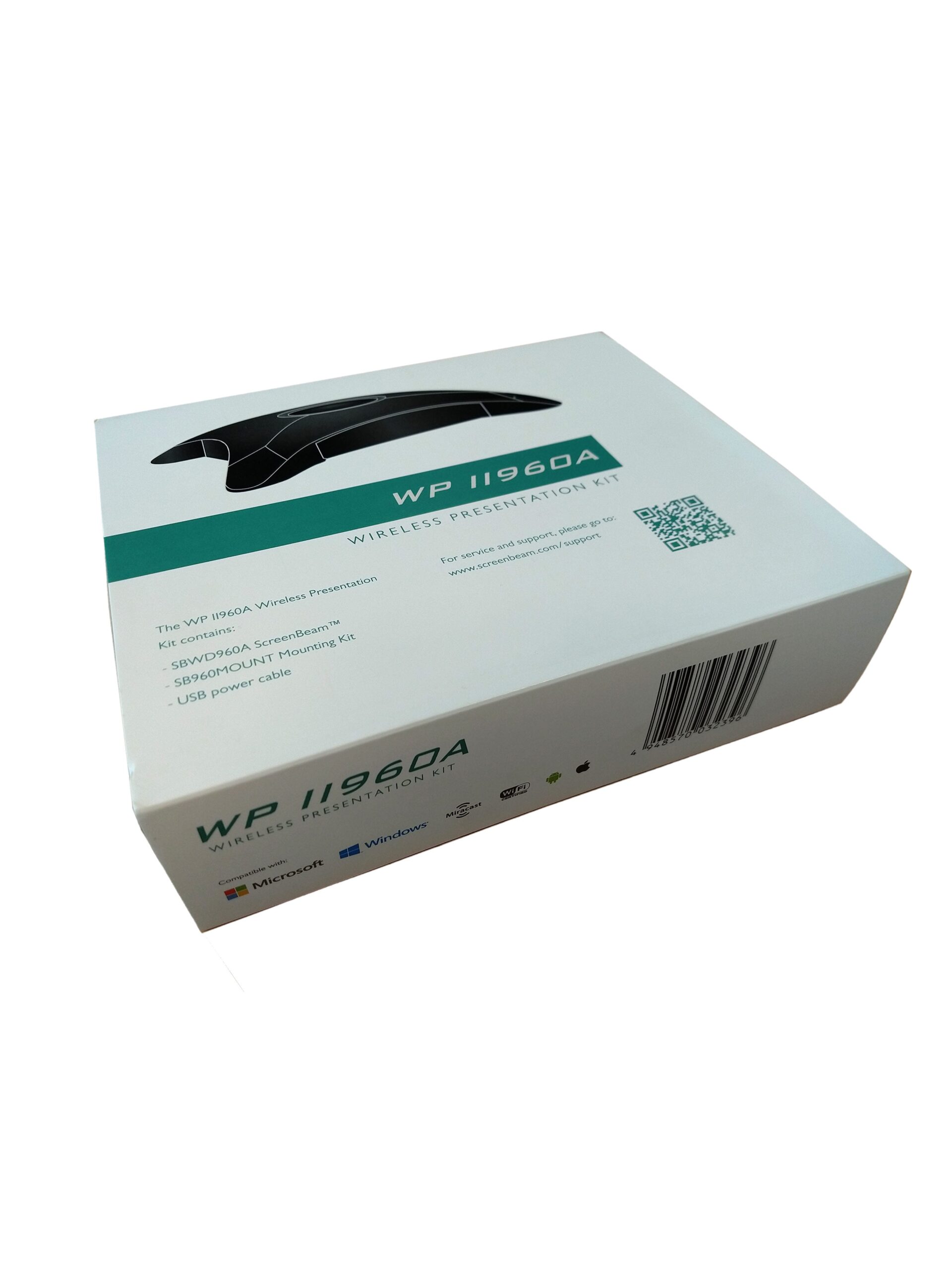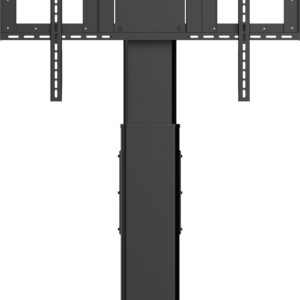iiyama WP II960A Enterprise-Grade Wireless Presentation Kit
- Descriptions
- Specifications
- Warranty
-
WP II960A
Enterprise-grade wireless presentation kit enabling native screen mirroring
Designed for large scale deployments and working through Miracast and Airplay protocol, the ScreenBeam 960 makes it easy to connect your Windows, Android or Apple device to the room display with a single click or swipe. Extended desktop frees up your device for other actions while presenting with both interactive touch displays and it is wireless touch supported.
Central Management System (CMS) software is included for remote management of receivers, providing enterprise-class security and manageability that IT departments need.
The kit contains the ScreenBeam 960A, a mounting bracket and a USB-power cable.
-
DEVICE
Operating system Windows 10, Android 4.2 (and later), macOS 10 (and later), iOS 11 (and later) LAN (RJ45) x1 VGA In x1 VGA Out x1 HDMI Out x1 USB-touch x1 Headphone connector yes Audio LCPM 2.0 Resolution up to 1920×1080 @30Hz Ethernet RJ45 10/100 LAN Features touch support: 1 point, extended desktop with Windows OS Language support EN, DE, FR, PL, NL, RU, ES, IT, JP, CN, KO TECHNICAL SPECIFICATION
WiFi standard Miracast P2P: 802.11ac; Infrastucture: 802.11a/b/g/n POWER MANAGEMENT
Power supply unit external Power usage 5W typical SUSTAINABILITY
Regulations CE, RoHS support, RED DIMENSIONS / WEIGHT
Product dimensions L x W x H 168 x 168 x 34.5mm EAN code 4948570032396 -
Warranty Product Cover Visioncare Desktop LCD products (Monitors) (17″ – 43″) 3 years on-site UK warranty. (Upgrades to 5 years available) Touchcare LCD touchscreen products 3 years repair and return. (Upgrades to on-site & 5 years available) LFD Large Format Displays Standard Warranty 3 years collect and return (Upgrade to swap, installation & 5 years available) Download
HOW TO ACTIVATE YOUR WARRANTY
There is no need to pre-register your warranty, just follow the six simple steps below to activate your warranty should the need arise. First-class service is assured by our experienced engineers and customer service helpdesk.
Step one – Check that all connections have been properly made.
Step two – Check the set-up in the user manual. Wherever possible, please try to check your iiyama product with alternate equipment before contacting the iiyama customer service help desk.
Step three – If the fault cannot be cured by the above means, call the iiyama customer service helpdesk on 01926 819 189. Please have ready to hand the following details: model number, serial number and date of purchase*. Or fill in the Service Request Form.
Step four – Your fault will be registered and you will be issued with a returns number, which you must quote on all paperwork relating to the defective unit.
Step five – Please retain any of your leads and manuals. Replacement/returned units will not include these sundry items.
Step six – Please ensure your product is clean and presentable before packaging it in the original box for collection.
* Proof of purchase may be required
ON-SITE SWAP OUT
PIONEERING CUSTOMER SERVICE.