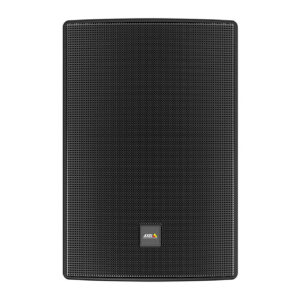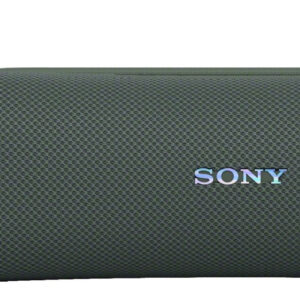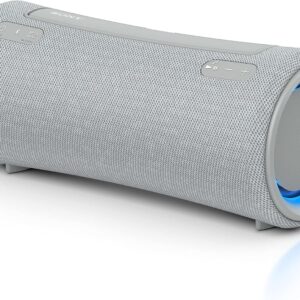iiyama UC SPK01L Bluetooth Speakerphone For Large Meeting Rooms
- Descriptions
- Specifications
- Warranty
-
UC SPK01L
Bluetooth Speakerphone for large meeting rooms
The omnidirectional audio pickup from up to 5 meters with intelligent noise reduction and echo cancellation algorithms make the UC SPK01L the perfect choice for large meeting rooms. Guaranteeing seamless connection via Bluetooth, a USB cable or an audio cable this sleek looking speaker can be paired with up to 3 devices at the same.
Omnidirectional
The UC SPK01M supports 360-degree omnidirectional audio pickup ensuring every voice in your meeting room is transmitted to the participants joining remotely.
High-quality voice experience
This performance speaker with intelligent noise reduction and echo cancellation algorithms guarantees crystal clear sound for your calls.
Easy set up
Seamless connection via Bluetooth, a USB cable or an audio cable. The speaker is instantly operational after connection.
Multiple device connectivity
Connect up to 3 devices at the same time via Bluetooth, a USB cable and an audio cable.
Wired & Wireless Charging
The UC SPK01L, on a single charge via a USB cable or charging pad, supports 8 hours of playtime with maximum volume. -
SPEAKER
Maximum sound pressure level 85dB Distortion ≦4% Signal to noise ratio 80dB Frequency range 150Hz ~ 16kHz MICROPHONE
Number of microphone arrays x6 Voice pickup range 5m (radius) Frequency range 150Hz ~ 8kHz CONNECTIVITY & BUTTON OPERATIONS
USB Type C x1 (Audio In/Out, Charge 5V/2A) AUX x1 (In/Out, 3.5mm, DaisyChain) Bluetooth 4.2+EDR Buttons Power, Volume, Blutooth, Mute, Answer/Hang up ACCESSORIES & BATTERY
Bluetooth receiver yes USB (type A to C) cable yes Audio cable yes Battery capacity 7.4V/2200mAh Charging wired 5V/2A, wireless 5W Battery life on a single charge 8 hours SUSTAINABILITY
Regulations CE, RoHS support, ErP, WEEE, REACH DIMENSIONS / WEIGHT
Weight (without box) 0.4kg EAN code 4948570033041 -
Warranty Product Cover Visioncare Desktop LCD products (Monitors) (17″ – 43″) 3 years on-site UK warranty. (Upgrades to 5 years available) Touchcare LCD touchscreen products 3 years repair and return. (Upgrades to on-site & 5 years available) LFD Large Format Displays Standard Warranty 3 years collect and return (Upgrade to swap, installation & 5 years available) Download
HOW TO ACTIVATE YOUR WARRANTY
There is no need to pre-register your warranty, just follow the six simple steps below to activate your warranty should the need arise. First-class service is assured by our experienced engineers and customer service helpdesk.
Step one – Check that all connections have been properly made.
Step two – Check the set-up in the user manual. Wherever possible, please try to check your iiyama product with alternate equipment before contacting the iiyama customer service help desk.
Step three – If the fault cannot be cured by the above means, call the iiyama customer service helpdesk on 01926 819 189. Please have ready to hand the following details: model number, serial number and date of purchase*. Or fill in the Service Request Form.
Step four – Your fault will be registered and you will be issued with a returns number, which you must quote on all paperwork relating to the defective unit.
Step five – Please retain any of your leads and manuals. Replacement/returned units will not include these sundry items.
Step six – Please ensure your product is clean and presentable before packaging it in the original box for collection.
* Proof of purchase may be required
ON-SITE SWAP OUT
PIONEERING CUSTOMER SERVICE.