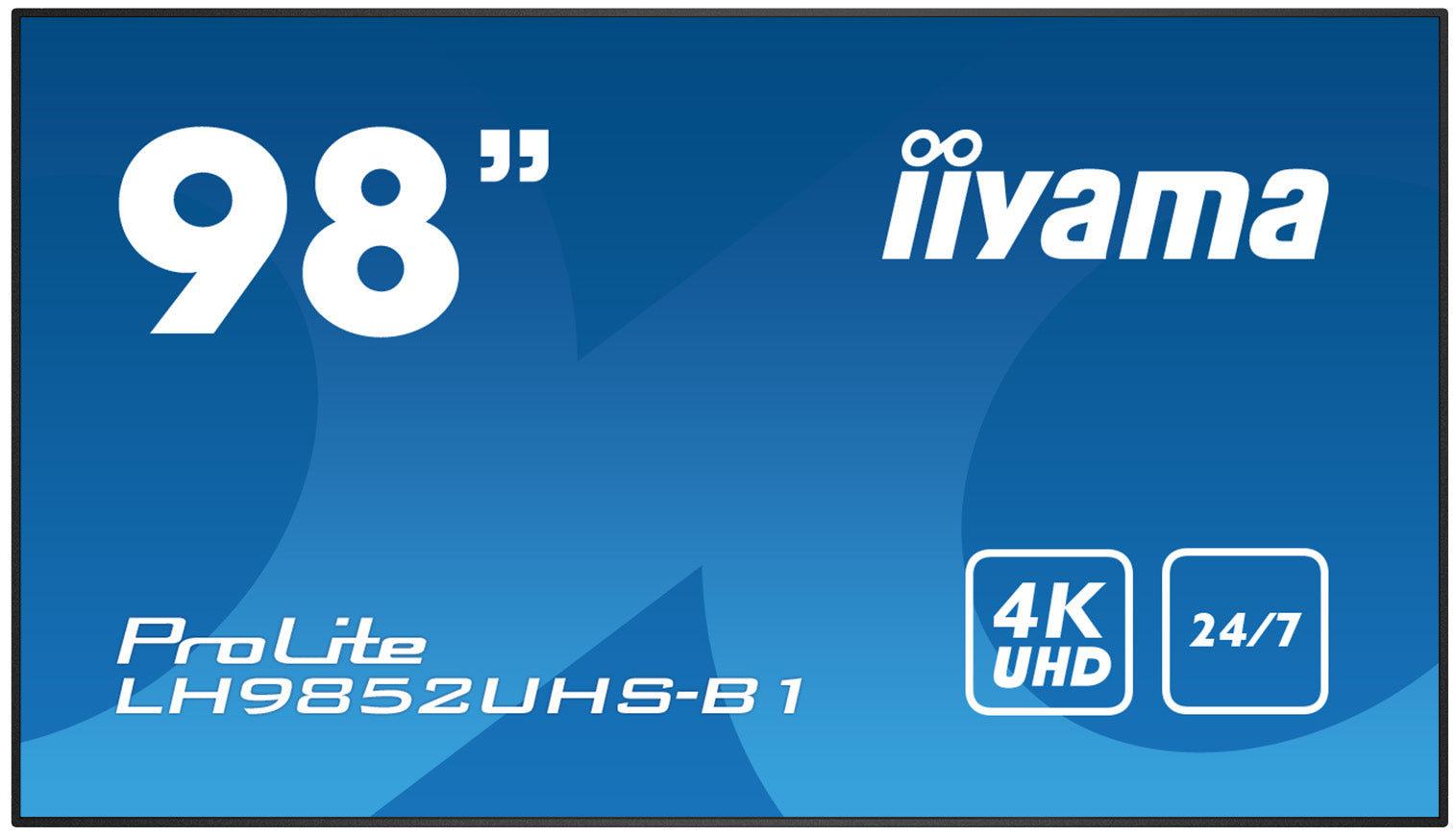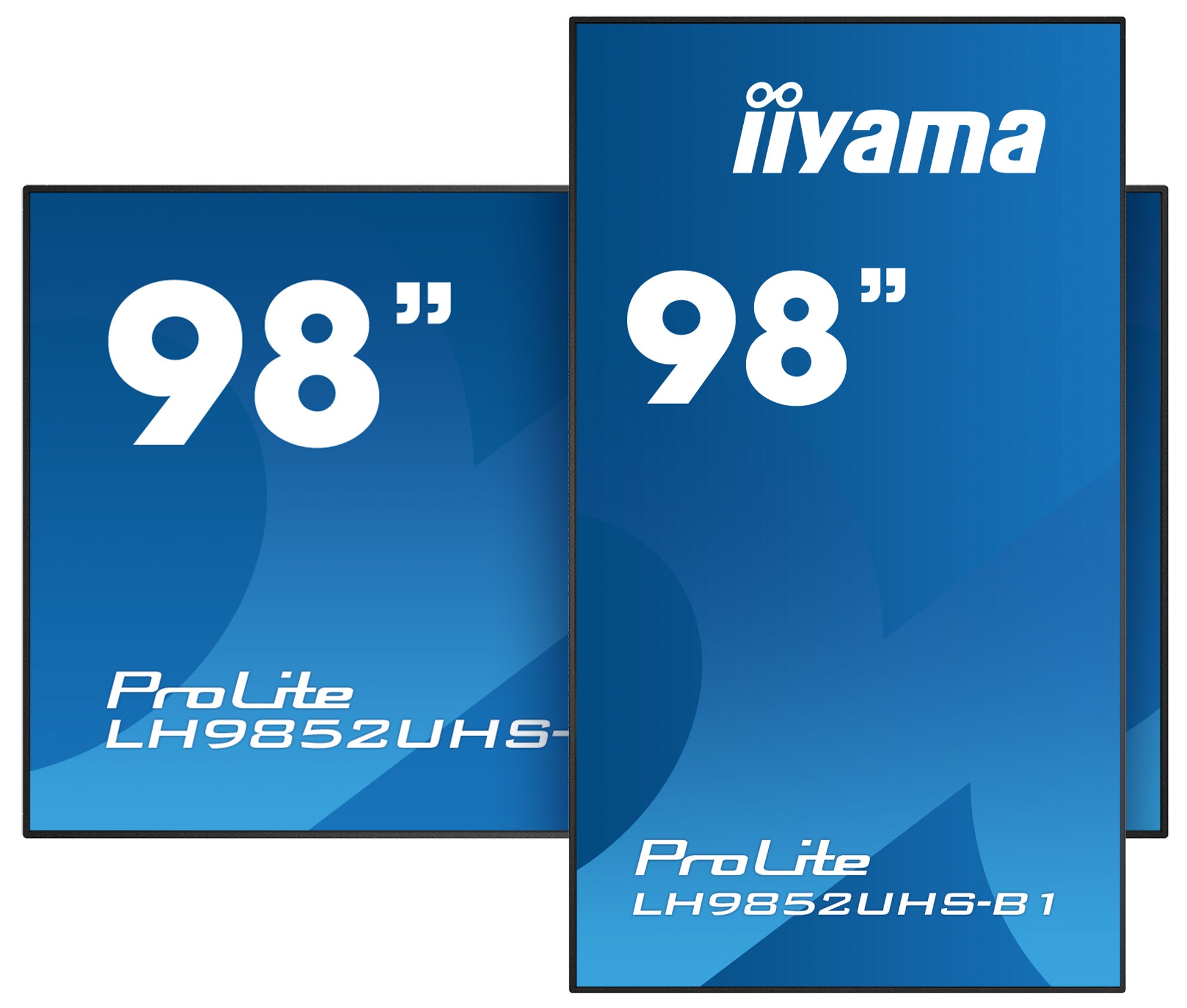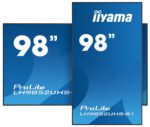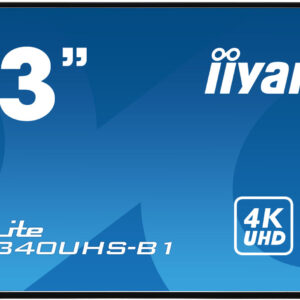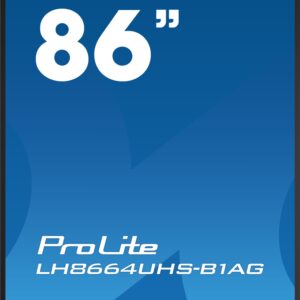iiyama ProLite LH9852UHS-B1 98″ Professional Digital Signage Display
iiyama ProLite LH9852UHS-B1
98″ Professional Digital Signage Display
- Description
- Specifications
- Warranty
-
98″ Professional Digital Signage display with a 24/7 operating time, 4K UHD resolution, and an OPS slot
See the difference with the ProLite LH9852UHS. A professional 98-inch (248cm) digital signage display with 4K graphics, continuous operating time (24/7), and landscape/ portrait orientation. Featuring a slim bezel and an S-IPS LED panel for exceptional color and image performance, the LH9852UHS offers businesses a versatile and effective solution to help capture their audience’s attention. The LH9852UHS-B1 comes with a DisplayPort Video OUT with Daisy Chain making this display a great alternative to a video wall consisting of multiple smaller displays. It can be operated via a LAN network or RS232 or via an OPS plug-in PC.
-
Design Thin bezel Diagonal 98″, 247.7cm Panel S-IPS LED, matte finish, haze 1% Native resolution 3840 x 2160 @60Hz (8.3 megapixels 4K UHD) Aspect ratio 16:9 Panel brightness 500 cd/m² Static contrast 1300:1 Response time (GTG) 8ms Viewing zone horizontal/vertical: 178°/178°, right/left: 89°/89°, up/down: 89°/89° Colour support 1.07B 10bit Horizontal Sync 30 – 83kHz Viewable area W x H 2158.85 x 1214.35mm, 85 x 47.8″ Bezel width (sides, top, bottom) 16mm, 16mm, 16mm Pixel pitch 0.5622mm Bezel color and finish black, matte -
Warranty Product Cover Visioncare Desktop LCD products (Monitors) (17″ – 43″) 3 years on-site UK warranty. (Upgrades to 5 years available) Touchcare LCD touchscreen products 3 years repair and return. (Upgrades to on-site & 5 years available) LFD Large Format Displays Standard Warranty 3 years collect and return (Upgrade to swap, installation & 5 years available) Download
HOW TO ACTIVATE YOUR WARRANTY
There is no need to pre-register your warranty, just follow the six simple steps below to activate your warranty should the need arise. First-class service is assured by our experienced engineers and customer service helpdesk.
Step one – Check that all connections have been properly made.
Step two – Check the set-up in the user manual. Wherever possible, please try to check your iiyama product with alternate equipment before contacting the iiyama customer service help desk.
Step three – If the fault cannot be cured by the above means, call the iiyama customer service helpdesk on 01926 819 189. Please have ready to hand the following details: model number, serial number and date of purchase*. Or fill in the Service Request Form.
Step four – Your fault will be registered and you will be issued with a returns number, which you must quote on all paperwork relating to the defective unit.
Step five – Please retain any of your leads and manuals. Replacement/returned units will not include these sundry items.
Step six – Please ensure your product is clean and presentable before packaging it in the original box for collection.
* Proof of purchase may be required
ON-SITE SWAP OUT
PIONEERING CUSTOMER SERVICE.