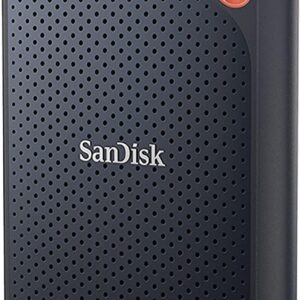iiyama ProLite B2483HSU-B5 Full HD LED-Backlit Monitor
- Description
- Specifications
- Warranty
-
Full HD LED monitor with 1 ms response time and USB hub, perfect choice for home and office
The ProLite B2483HSU is an excellent 24” Full HD LED-backlit monitor with 1920 x 1080p resolution. It features 1ms response time and 80 000 000 : 1 Advanced Contrast Ratio, assuring clear and vibrant picture quality and high contrast. Triple input support ensures compatibility with the latest installed graphics cards and embedded Notebook outputs. The ergonomic stand offers 13 cm height adjustment with pivot, swivel and tilt, making this screen suitable for a wide range of applications and environments where workplace flexibility and ergonomics are key factors. The monitor is TCO and Energy Star certified. A perfect solution for education, local government, business and finance markets.
OVERDRIVE ON / OFF
When very fast graphics are displayed your monitor can sometimes get blurry. Turning on the OverDrive feature will eliminate that
-
DISPLAY CHARACTERISTICS
Diagonal 24″, 61cm Panel TN LED, matte finish Native resolution 1920 x 1080 @75Hz (HDMI&DisplayPort, 2.1 megapixel Full HD) Aspect ratio 16:9 Panel brightness 250 cd/m² Static contrast 1000:1 Advanced contrast 80M:1 Response time (GTG) 1ms Viewing zone horizontal/vertical: 170°/160°, right/left: 85°/85°, up/down: 80°/80° Colour support 16.7mln (sRGB: 99%; NTSC: 72%) Horizontal Sync 31 – 85kHz Viewable area W x H 531.4 x 298.9mm, 20.9 x 11.8″ Pixel pitch 0.277mm Colour matte, black INTERFACES / CONNECTORS / CONTROLS
Signal input VGA x1
HDMI x1
DisplayPort x1USB HUB x2 (v. 2.0) HDCP yes Headphone connector yes FEATURES
Blue light reducer yes Flicker free yes OSD languages EN, DE, FR, ES, IT, RU, JP, CZ, NL, PL Control buttons Power, Menu/ Select, Scroll up/ Volume, Scroll down/ ECO, Exit, Input Select User controls Auto adjust, picture adjust (brightness, contrast, ECO, Blue Light Reducer, ACR, OD), geometry (H. position, V. position, pixel clock, phase), colour settings (colour temp., user preset, i-style colour), OSD (OSD H. position, OSD V. position, OSD rotate, OSD time), language, recall , miscellanous (sharp and soft, video mode adjust, opening logo, display information), input select (input source), audio settings (volume, mute, audio input) Speakers 2 x 1W Convenience Kensington-lock™ prepared, DDC2B, Mac OSX MECHANICAL
Display position adjustments height, pivot (rotation), swivel, tilt Height adjustment 130mm Rotation (PIVOT function) 90° Swivel stand 90°; 45° left; 45° right Tilt angle 22° up; 5° down VESA mounting 100 x 100mm ACCESSORIES INCLUDED
Cables power, USB, HDMI Other quick start guide, safety guide POWER MANAGEMENT
Power supply unit internal Power supply AC 100 – 240V, 50/60Hz Power usage 18W typical, 0.5W stand by, 0.5W off mode SUSTAINABILITY
Regulations TCO, CE, TÜV-GS, EAC, VCCI-B, PSE, RoHS support, ErP, ENERGY STAR®, WEEE, EPEAT, REACH Energy efficiency class (Regulation (EU) 2017/1369) E EPEAT Bronze EPEAT is a comprehensive environmental rating that helps identify greener computers and other electronic equipment. The Bronze certification means the monitor meets all required criteria. EPEAT Bronze is valid in countries where iiyama registers the product. Please visit www.epeat.net for the registration status in your country. REACH SVHC above 0.1%: Lead DIMENSIONS / WEIGHT
Product dimensions W x H x D 565.5 x 375.5 (505.5) x 210mm Weight (without box) 5.1kg EAN code 4948570117376 COMPATIBLE ACCESSORIES
Mounts/stands/brackets MD BRPCV03 -
Warranty Product Cover Visioncare Desktop LCD products (Monitors) (17″ – 43″) 3 years on-site UK warranty. (Upgrades to 5 years available) Touchcare LCD touchscreen products 3 years repair and return. (Upgrades to on-site & 5 years available) LFD Large Format Displays Standard Warranty 3 years collect and return (Upgrade to swap, installation & 5 years available) Download
HOW TO ACTIVATE YOUR WARRANTY
There is no need to pre-register your warranty, just follow the six simple steps below to activate your warranty should the need arise. First-class service is assured by our experienced engineers and customer service helpdesk.
Step one – Check that all connections have been properly made.
Step two – Check the set-up in the user manual. Wherever possible, please try to check your iiyama product with alternate equipment before contacting the iiyama customer service help desk.
Step three – If the fault cannot be cured by the above means, call the iiyama customer service helpdesk on 01926 819 189. Please have ready to hand the following details: model number, serial number and date of purchase*. Or fill in the Service Request Form.
Step four – Your fault will be registered and you will be issued with a returns number, which you must quote on all paperwork relating to the defective unit.
Step five – Please retain any of your leads and manuals. Replacement/returned units will not include these sundry items.
Step six – Please ensure your product is clean and presentable before packaging it in the original box for collection.
* Proof of purchase may be required
ON-SITE SWAP OUT
PIONEERING CUSTOMER SERVICE.