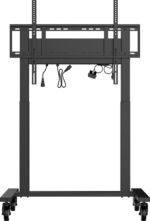iiyama 86″ Large Format Display Electric Floor Lift Mobile Trolley | MDCAR2011-B1
- Description
- Specifications
- Warranty
-
iiyama 86″ Large Format Display Electric Floor Lift Mobile Trolley
Double column electric floor lift on wheels for easy lifting-up and down.
An anti-collision electric trolley for large format displays up to VESA 800x600mm. This product is unique because of its screen flexibility and installation ease, within just five steps the product is installed and ready for use in any meeting area.
This mobile stand with electrical 500mm height adjustment provides a continuous and silent adjustment, controlled directly from a compatible iiyama TE SERIES display or with the attached control pad. The 4-inch muting castor omni directional wheels make it easy and save to move the car around. The integrated screen bracket supports most VESA patterns, making this floor lift suitable for every display up to 86” with a max. weight of 80kg.
-
TECHNICAL SPECIFICATION Height adjustment 500mm, Centre of the screen is 1021.5 – 1521.5mm Max weight capacity 80kg / monitor VESA maximum 800 x 600mm Extra cable clips, customized cables (USB cable, remote controller, two power extension cables) DIMENSIONS / WEIGHT Product dimensions W x H x D 1036 x 1298 to 1798 x 737mm Box dimensions W x H x D 1123 x 1123 x 132mm Weight (without box) 32.4kg Weight (with box) 37.1kg EAN code 4948570033126 -
Warranty Product Cover Visioncare Desktop LCD products (Monitors) (17″ – 43″) 3 years on-site UK warranty. (Upgrades to 5 years available) Touchcare LCD touchscreen products 3 years repair and return. (Upgrades to on-site & 5 years available) LFD Large Format Displays Standard Warranty 3 years collect and return (Upgrade to swap, installation & 5 years available) Download
HOW TO ACTIVATE YOUR WARRANTY
There is no need to pre-register your warranty, just follow the six simple steps below to activate your warranty should the need arise. First-class service is assured by our experienced engineers and customer service helpdesk.
Step one – Check that all connections have been properly made.
Step two – Check the set-up in the user manual. Wherever possible, please try to check your iiyama product with alternate equipment before contacting the iiyama customer service help desk.
Step three – If the fault cannot be cured by the above means, call the iiyama customer service helpdesk on 01926 819 189. Please have ready to hand the following details: model number, serial number and date of purchase*. Or fill in the Service Request Form.
Step four – Your fault will be registered and you will be issued with a returns number, which you must quote on all paperwork relating to the defective unit.
Step five – Please retain any of your leads and manuals. Replacement/returned units will not include these sundry items.
Step six – Please ensure your product is clean and presentable before packaging it in the original box for collection.
* Proof of purchase may be required
ON-SITE SWAP OUT
PIONEERING CUSTOMER SERVICE.