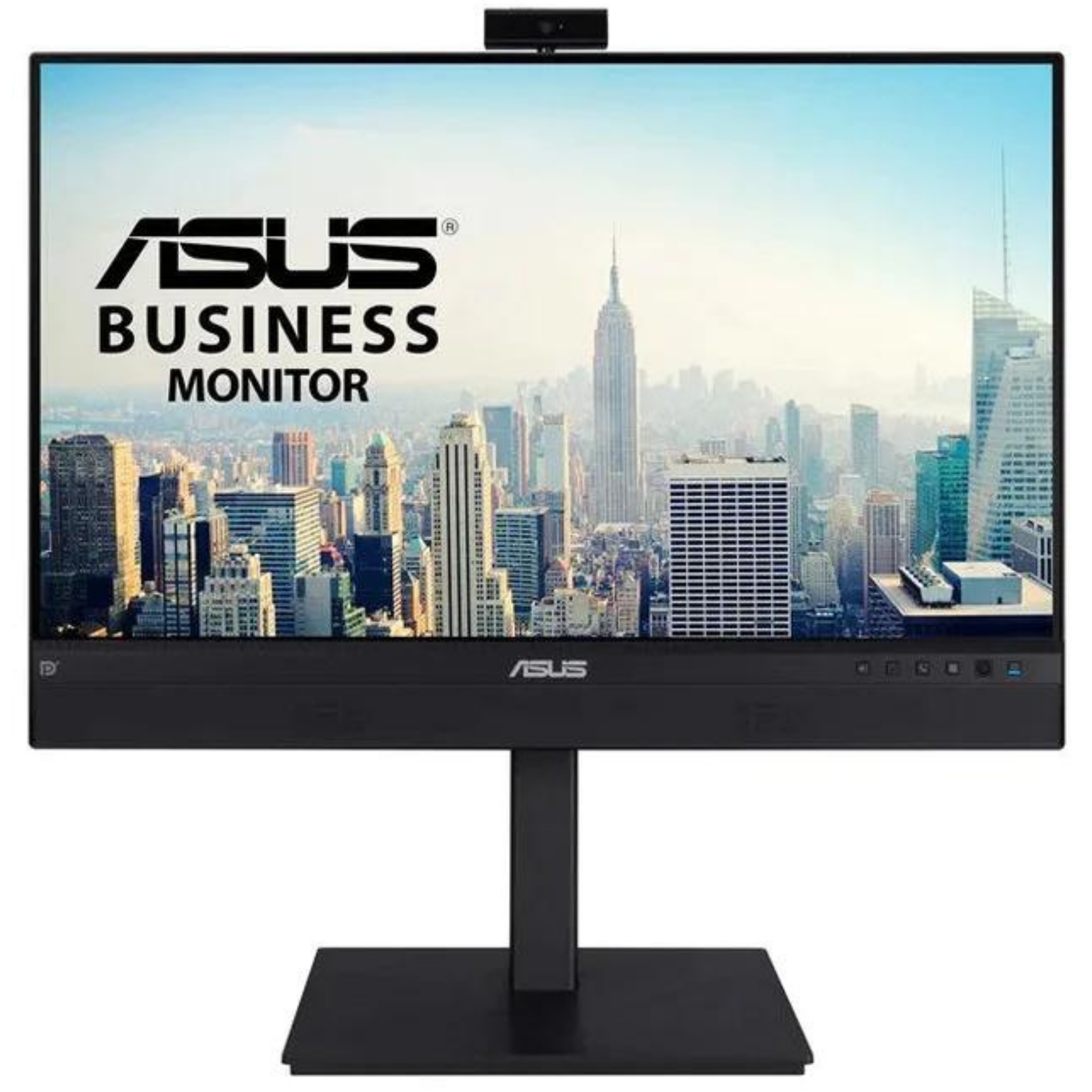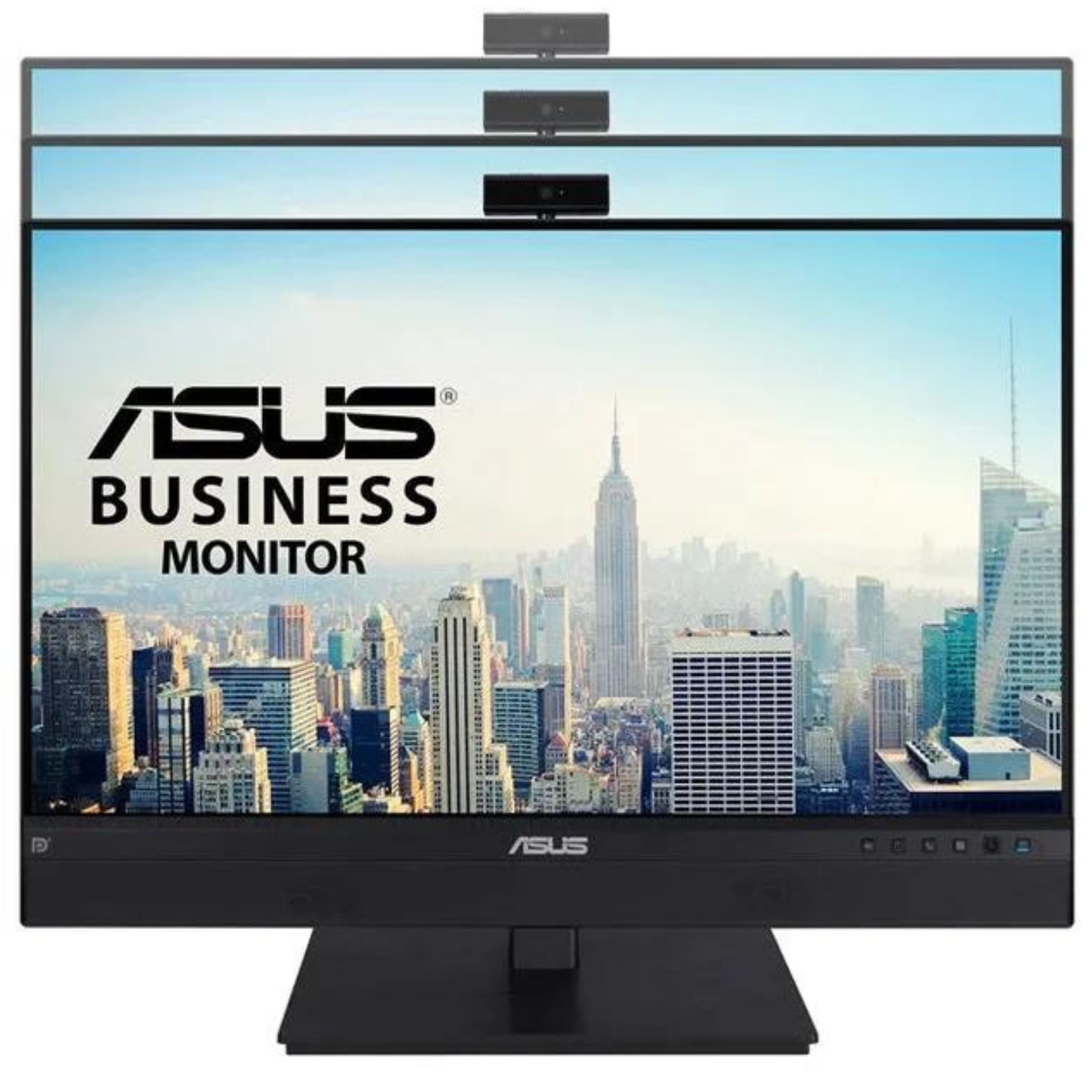Asus BE24ECSNK 24″ Full HD IPS 60Hz Video Conferencing Monitor
- Description
- Specifications
- Warranty
- Downloads
-
Asus BE24ECSNK 24″ Full HD IPS 60Hz Video Conferencing Monitor
ASUS Webcam Monitor
The Complete Videoconferencing SolutionASUS BE24ECSNK is a Full HD(1920×1080) Zoom® Certified monitor designed for videoconferencing or livestreaming and it features an integrated FHD 2-megapixel webcam, microphone array and stereo speakers. Its 23.8-inch IPS panel provides wide viewing angles and delivers incredibly sharp imagery, and AI Noise-Canceling microphone eliminates background noise to enhance online voice communication. Plus, the front-facing stereo speakers deliver powerful audio so you can hear the other party loud and clear.
BE24ECSNK is compatible with an array of videoconferencing software and includes shortcut buttons that make it easy to mute the mic or answer calls. Its ergonomic stand offers tilt, swivel, pivot and height adjustments to provide comfortable viewing experiences in any setting.
Design for
Easy video streaming with integrated FHD webcam
The 2 MP FHD webcam is ready-made for videoconferencing and livestreaming. It offers 315° of rotation in both directions and 10° tilt adjustment ― so you stay in frame, whatever your workstation setup. It also includes a sliding lens cover for privacy.Face Auto Exposure
Technology integrated into the webcam detects your face automatically and fine-tunes the image to make your face look brighter and stand out from the background.AI Noise-Canceling Mic
The built-in ASUS AI Noise-Canceling Mic uses the power of AI to enhance communication. A processor loaded with AI-enhanced profiles reduces over 500 million types of background noise while preserving vocal harmonics, so you can enjoy crystal-clear voice communication in any environment.Turn on your device’s audio and press play to experience AI Noise-Canceling technology.
Compatible with Major Videoconferencing Software
ASUS BE24ECSNK is Zoom Certified and has undergone comprehensive testing and review processes to ensure seamless communication. The built-in camera, microphone and speakers hardware have been tested for Zoom Rooms functionality and meet higher standards in both video and audio performance. BE24ECSNK is also compatible with popular videoconferencing applications such as Microsoft® Teams, Cisco Webex™ and Google Meet™.Videoconferencing Shortcuts*
Buttons on the front panel make it easy to adjust volume, mute the mic or end the call.*Shortcuts support will depend on the videoconferencing software. Please refer to FAQ for detail information.
The USB-C That Does It All
An included USB-C® port enables superfast data transfers, DisplayPort connectivity and 80-watt power delivery to charge devices via just one USB-C cable. The monitor also serves as a USB hub: any device connected to the USB Type-A ports gains access to other peripherals hooked up to the other USB ports.Expansive Connectivity
Along with a USB-C port, ASUS BE24ECSNK offers an HDMI®, DisplayPort™ input and output, four USB 3.2 Gen1 downstream ports and RJ45 ― so its compatible with a wide variety of devices. BE24ECSNK even includes an RJ45 Ethernet port to provide connected devices with a stable Internet connection for more space saving and convenience. It also has pass-through port for the headphone jack input.Ergonomic Design
Flexible tilt, swivel, pivot and height adjustments make it easy to find the most comfortable viewing position. The screen can also be rotated a full 90° into a portrait orientation, which is ideal for working with long documents, writing code or browsing websites.Protect your eyes with ASUS Eye Care technology
ASUS blue light filter
For viewing comfort and for protection from potentially harmful blue light, it offers four blue-light filter settings that are easily accessed through the onscreen display menu.ASUS Flicker-free technology
It’s time to say goodbye to those tired, strained eyes. Flicker-Free technology helps reduce onscreen flicker, giving you a more comfortable, movie-marathon-ready environment. It is designed to minimize eyestrain, headaches and eye fatigue when you spend long, countless hours in front of the display.Mini PC Mount
Space-saving design
ASUS BE24ECSNK is VESA-mount-compatible and can be hung on a wall or mounting post. The optional ASUS MKT02 mounting kit allows you to attach a mini PC at the rear of the display to reduce unnecessary clutter in your workspace.Eco-Friendly Products
for a Sustainable FutureEnvironmental Certification
ASUS products are stringently tested to meet the requirements of world-leading sustainability certifications. These tests include a comprehensive database of up-to-date criteria, independent verification, and a structured system for continuous improvement.Energy-Efficient Features
Select ASUS products have a power-saving Eco-mode, and achieve zero-watt power consumption with hard-switch off.Eco-friendly Materials
Extensive research and development ensure ASUS products are made from eco-friendly materials like post-consumer recycled (PCR) plastics or components like mercury-free panels. -
Model BE24ECSNK Display Panel Size (inch) 23.8 Aspect Ratio 16:9 Display Viewing Area (H x V) 527.04 x 296.46 mm Display Surface Non-Glare Backlight Type LED Panel Type IPS Viewing Angle (CR≧10, H/V) 178°/ 178° Pixel Pitch 0.2745mm Resolution 1920×1080 Brightness (Typ.) 300cd/㎡ Contrast Ratio (Typ.) 1000:1 Display Colors 16.7M Response Time 5ms(GTG) Refresh Rate (Max) 60Hz Flicker-free Yes Video Feature Trace Free Technology Yes SPLENDID Technology Yes Color Temp. Selection Yes(4 modes) QuickFit Yes HDCP Yes, 1.4 Low Blue Light Yes Web Camera Yes(2.0M Pixels, Rotatable) Audio Feature Speaker Yes(2Wx2) Microphone Yes(x2 for MIC-Array) I/O Ports USB-C x 1 (DP Alt Mode) DisplayPort 1.2 x 2 (Daisy Chain) HDMI(v1.4) x 1 USB Hub 4x USB 3.2 Gen 1 Type-A Earphone Jack Yes USB-C Power Delivery 80W RJ45 Yes Signal Frequency Digital Signal Frequency 30 85 KHz (H) / 4875 Hz (V)Power Consumption Power Consumption 13.24 W Power Saving Mode <0.5W Power Off Mode 0W (hard switch) Voltage 100-240V, 50/60Hz Mechanical Design Tilt Yes (+35° ~ -5°) Swivel Yes (+180° ~ -180°) Pivot Yes (+90° ~ -90°) Height Adjustment 0~150mm VESA Wall Mounting 100x100mm Kensington Lock Yes Dimensions (Esti.) Phys. Dimension (W x H x D) 53.97 x 53.89 x 21.14 cm (21.25″ x 21.22″ x 8.32″) Phys. Dimension without Stand (W x H x D) 53.97 x 38.99 x 6.10 cm (21.25″ x 15.35″ x 2.40″) Box Dimension (W x H x D) 72.20 x 48.10 x 18.20 cm (28.43″ x 18.94″ x 7.17″) Weight (Esti.) Net Weight 6.5 kg (14.33 lbs) Net Weight without Stand 4.3 kg (9.48 lbs) Gross Weight 8.9 kg (19.62 lbs) Accessories (vary by regions) DisplayPort cable HDMI cable MiniPC Kit Power cord Quick start guide USB-C cable Warranty Card Certificate Energy Star EPEAT Silver TCO Certified TÜV Flicker-free TÜV Low Blue Light Note *Box dimension is depending on actual size. -
LCD Monitors Warranty Policy
ASUS Warranty Policy
A Limited Warranty is offered on ASUS products. This Limited Warranty does not cover any software applications or programs; non-Asus products or non-Asus branded peripherals.
Asus guarantees that the Asus Products that you have purchased are free from defects in materials or workmanship under normal use during the Limited Warranty Period. The Limited Warranty Period starts from the date of purchase. Your sales receipt, showing the date of purchase, is the proof of your purchase date. You may be required by your Purchase Site or Asus Authorized service Providers to present the proof of purchase as a condition of receiving warranty service. You are entitled to a hardware warranty service if a repair is required within the Limited Warranty Period.
During the Limited Warranty Period, Asus will, at its sole discretion, repair or replace any defective component. All spare-parts or module removed under this Limited Warranty become the property of Asus.
Exclusions from this Limited Warranty Service
Asus does not guarantee uninterrupted or error-free operation of this product. Any technical or other support provided for the product under warranty, such as assistance via telephone with “how-to” questions and those regarding product setup and information, being provided without warranties of any kind. The warranty only covers failures or malfunctions occurred in normal use conditions during the warranty period, as well as for any material or workmanship defect. The warranty will not apply if:
a. Damage caused to this Product(s) by you or any non-authorized third party.
b. the serial number has been altered, cancelled or removed;
c. the damage is caused by accident, natural disaster, intentional or accidental misuse, abuse, neglect or improper maintenance, or the abnormal use conditions;
d. the damage is caused by an external electrical fault or any accident;
e. the damage from use outside of the operation or storage parameters or environment detailed in the User’s Manual;
f. the damage is caused from the using of parts not manufactured or sold by ASUSTeK.
g. damage is caused from third party software or from virus(es);
h. the software loss or data loss that may occur during repair or replacement.
Returning a Product to your Purchase Site or an Asus Authorized Service Provider during the warranty period does not automatically mean that it will be repaired free of charge. Upon receiving your product, the Service Centre reserves the right to check the validity of your warranty and your request for warranty service.Neither Asus, Asus Authorized Service Provider , nor your reseller are responsible for any of your confidential, proprietary or personal information contained in the product which you return to Asus , Asus Service Centre or Asus Authorized Service Provider for any reason. You should remove all such information from the product prior to its return.
Asus or Asus Authorized Service Provider is not responsible for damage or loss of any personal data, programs, or removable storage media. Asus is not responsible for the restoration or reinstallation of any data or programs other than software installed by Asus when the product was manufactured.
Standard Warranty period of the Product
This Warranty applies for 36 months period from the date the Product was first purchased by an end-customer (“Date of Purchase”). If proof of purchase cannot be provided, the manufacture date as recorded by ASUS will be deemed to be the start of the Warranty Period. ASUS warrants the Product to be free from defects in workmanship and materials for the Warranty Period.
*OLED Models apply 24 months warranty period from the Date of Purchase.
The Warranty does not cover bundled accessories, which were delivered together with the Product such as: cables, free gifts etc. If the Product fails during normal and proper use within the Warranty Period, ASUS, at its discretion, will repair or replace the defective parts of the Product, or the Product itself, with new or reconditioned parts or products that are functionally equivalent or superior to those originally supplied.
Warranty period of Adaptor and Built-in battery
12 months warranty from the Date of Purchase. Product specifications are different by Monitor models. Please refer to Asus website: https://www.asus.com/Monitors/ for Monitor Specifications with adaptor accessory or built-in battery design.
LCD Panel Bright/Dark Dot Warranty & Regulation
Since LCD panel is made up of millions of micro electronic pixels, if one pixel no longer functions normally, it will become a bright or dark dot. By ISO 9241-302 standards, ASUS conforms to the acceptance level between 3 to 5 defective bright/dark pixels. In order to deliver ultimate vision experience to ASUS customer, if your panel is less than or equal to the above number of dots, then, it is considered as an acceptable LCD monitor.In addition, the Premium Range of ASUS LCDs offers a unique Zero Bright Dot (ZBD) warranty.Please refer to ASUS LCD Monitor Bright/Dark Dot Warranty Table below.
ASUS LCD Monitor Bright/Dark Dot Warranty Table:
Covered Models: PG Series (OLED Models not applicable)
After Purchase
Bright Dot
Dark Dot
12 months
0
≦5
13~36 months
≦3
≦5
Covered Models: PA Series (OLED Models not applicable)
After Purchase
Bright Dot
Dark Dot
36 months
0
≦5
Covered Models: OLED Models
After Purchase
Bright Dot
Dark Dot
24 months
≦3
≦5
Covered Models: Others (Non-ZBD Models)
After Purchase
Bright Dot
Dark Dot
36 months
≦3
≦5
1. A Pixel consists of sub-pixels: one red, one green and one blue dot. A bright dot is a sub-pixel that is always on under Black pattern. A dark dot is a sub-pixel that is always off under any pattern.
-
-
2. Micro Dot, less than or equal to 1/2 dot, is excluded in the warranty.
-
3. Non-ZBD/ZBD warranty models may vary from different regions.
-
TAKING CARE OF YOUR LCD:
1.Turn off the LCD if you will not use it for a long time. Doing this will help you save electric power consumption and prolong your LCD’s life.
-
-
2.Do not touch the LCD with your fingers, sharp, and/or hard object so as not to scratch the LCD.
-
3.Use monitor-cleaning sheet to lightly wipe off dirt from the LCD. Do not use your fingers!
-
4.Do not use any chemicals or detergents to clean the LCD.
-
5.Use screen saver to avoid the damage caused by long-term static (non-moving) images displayed.
-
-
Warning:
1. Warranty period may differ regionally, please check with your purchase Site.
2. Australia statement notice
From 1 January 2012updated warranties apply to all ASUS products, consistent with the Australian Consumer Law. For the latest product warranty details please visit http://www.asus.com/support/Search/Warranty/ Our goods come with guarantees that cannot be excluded under the Australian Consumer Law. You are entitled to a replacement or refund for a major failure and compensation for any other reasonably foreseeable loss or damage. You are also entitled to have the goods repaired or replaced if the goods fail to be of acceptable quality and the failure does not amount to a major failure.
-
-
Description Downloads User Guide Download