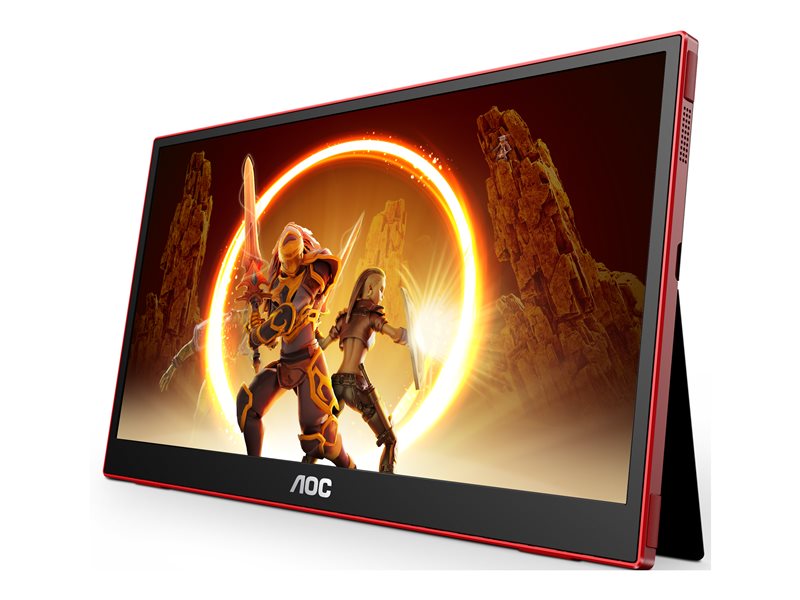AOC 16G3 15.6″ 1080P Full HD 144Hz Gaming Monitor
- Description
- Specifications
- Warranty
- Downloads
-
AOC 16G3
15.6″ 1080P Full HD 144Hz Gaming Monitor
The AOC GAMING 16G3 is the first AOC GAMING portable gaming monitors and it combines a great gaming experience with striking visuals in a minimal and light design. The 15.6” Full HD IPS display delivers captivating colors and shadows, indoor or outdoor, with an impressive brightness of 250 cd/m2 and a contrast ratio of 1000:1. Bring the battle wherever you want and always have the upper hand: the 16G3 offers 144Hz refresh rate, FreeSync and 4ms response time for a fast-paced gaming experience, on console (microHDMI), laptops and selected smartphones (USB-C).
SPEAKERS
Built-in speakers make it easy to catch up with family, friends and colleagues. For movies, music, games and more, you’ll enjoy quality audio without the hassle of connecting external speakers.VESA MOUNT
AOC’s Ergo Base stands bring versatility, sturdiness and ease of use in one package. But do you still want to use your wall mount or multi-monitor setup using desk mounts? VESA mounts bring you the uppermost flexibility. Upside-down, in pivot mode, on top of each other, attach your monitor wherever you want using 3rd party mounts and stands thanks to the VESA mount option.144HZ REFRESH RATE
Equip yourself with twice the frame rate of other monitors and say goodbye to image stuttering and blurry motion. With a 144Hz refresh rate every frame is rendered sharply and in smooth succession, so you can line up your shots accurately and appreciate high speed races in all their glory.FHD RESOLUTION
Want to watch a Blu-ray movie in full quality, enjoy games in high resolution or read crisp text in office applications? Thanks to its Full HD resolution of 1920 x 1080 pixels, this monitor lets you do just that. Whatever you are viewing, with Full HD it will be displayed in rich detail without requiring a high-end graphics card or consuming a lot of your system’s resources.IPS PANEL
IPS panel ensures an excellent viewing experience with lifelike yet brilliant and accurate colours. Colours look consistent no matter from which angle you look at the displayAOC G-MENU
AOC G-Menu is a free tool that you can install on your PC to have complete customization paired with maximum convenience. -
Display Information Screen Size (Inch) 15.6 Screen Size (CM) 39.5 Flat / Curved Flat Display Hardness 3H Panel Treatment Antiglare (AG) Pixel Pitch 0.17925 Pixels per Inch 141 Panel Resolution 1920×1080 Resolution Name FHD Aspect Ratio 16:9 Panel Type IPS Backlight Type WLED Refresh Rate 144 Hz Response Time GTG 4 ms Static Contrast Ratio 1000:1 Dynamic Contrast Ratio 80M:1 Display Colors 16.7 Million Brightness in Nits 250 cd/m² OD Response (Typical) 4 ms GtG Panel PPI 141 Video Features Sync Technology (VRR) Freesync Blue Light Technology Low Blue Light Flicker-Free Flicker Free KVM No Cabinet Information Bezel Type (Front) 3-sided frameless Bezel Colour (Front) Black Bezel Finishing (Front) Matt Cabinet Colour (Backside) Black, Red Cabinet Finishing (Backside) Metal, Matt Speakers ✓ Speaker Power 1 W x 2 VESA Wallmount 75×75 Ergonomic Information Tilt via fold-out kickstand Swivel via fold-out kickstand Gaming Features Gaming Style Shooters, MMORPG, Action, RTS Power Consumption Power Supply Internal Connectivity Information HDMI HDMI 1.4 x 1, MicroHDMI 2.0 x 1 USB-C Connectivity USB-C (DP Alt mode) x 1 USB Hub Speed USB 3.2 (Gen 1) Audio Output Headphone out (3.5mm) Mini USB (For External Keypad) No What’s in the Box USB-C to C Cable 1.8 Power Adaptor ✓ Other Information EAN 4038986131223 OSD Languages English, Ukrainian, Turkish, Polish, German, Portuguese, Spanish, French, Finnish, Korean, Japanese, Chinese (simplified), Chinese (traditional), Swedish, Dutch, Italian, Croatian, Russian, Czech Warranty Period 3 years OSD Type AOC Gaming -
All our AOC products are designed and manufactured to the highest standards and deliver high-quality performance, ease of use and ease of installation.
If you encounter any difficulties while installing or using the product, we recommend to first consult the user manual or the information in the support section of our website, where (depending on the product type) you may find a downloadable user manual, frequently asked questions, instruction videos or a support forum.
Our Customer Service Representatives will also provide you with additional service when needed. Please refer to our Service Contact Information section for further assistance in finding the right contact service number.
To be able to help you efficiently and to avoid unnecessary inconvenience when you contact us or our service partners please have available:
•The product type- or model number (also sometimes called model ID);
•The proof-of-purchase (e.g. original invoice or cash receipt) indicating the date of purchase, dealer name and model number of the product;
•The product serial number or production date code as specified on the product (it can usually be found on the back or bottom of the product);
•The product in question for which requested tests may be required;
•A device which will allow you to take pictures (e.g. of the product, packaging) during or after contacting our service desk.
General Warranty Period
The warranty period for our products varies per product type and starts on the date of purchase as stated on the proof-of-purchase (POP) of the product by the customer and ceases upon the expiration of the period as indicated in the General Warranty Period section.
In case the proof of purchase cannot be made available, the warranty period shall be deemed to have started 3 (three) months from the date of manufacture of the product (indicated on the product or derived from the serial number).
In the unlikely event of a failure of the product, we will arrange that the product will be serviced, free-of-charge when the defect occurs and is reported during the warranty period, provided that the product was used in accordance with the user manual (i.e. in the intended environment). Service options which can be provided within the warranty period, at our discretion, are Repair or Replacement with a refurbished or new product of similar functionality. A refund of the purchased price paid within warranty is only possible under special circumstances and/or on a case by case basis.
The repair service is not offered for Out of Warranty AOC accessories.
•This document only applies to Consumer products. For Professional use products the warranty terms of the sale or purchase agreement apply.
•Please note that Consumer products are not intended for commercial use and the warranty service can be refused.
Non-Warranty / Refusal of Warranty / Excluded
Your warranty applies when the product has been handled properly for its intended use and in accordance with the operating instructions.
Your warranty does not cover for the losses consequent in nature, including but not limited to loss of data or loss of business.Your warranty does not apply if:
•The proof of purchase (POP) documents have been altered in any way or made illegible;
•The model- and/or serial number or production date code on the product has been altered, removed or made illegible;
•Unauthorized service organizations or persons have carried out repairs or product modifications and alterations;
•The defect is caused by abuse or misuse of the product or by environmental conditions that are not in conformance with the recommended operations of the product;
•The defect is caused by connection to peripherals, additional equipment or accessories other than those recommended in the user manual;
•The defect is caused by an external enclosure, assembled around the product which has not been recommended in the user manual;
•The product has been damaged – including but not limited to damage by animals, lightning, abnormal voltage, water or fire, natural disaster or transport accident;
•The product is defective due to wear of parts, which can be considered as consumable parts by their nature;
•The product does not function properly because it was not originally designed, manufactured, approved and/or authorized for the country where you use the product, which might occur in instances where the product has been purchased in another country other than that of its intended use.
•The product does not function properly due to problems with access to, or connection with service providers, such as interruptions in the access networks (e.g. TV cable, satellite or internet), faults on the subscriber’s or the correspondent’s line, local network fault (cabling, file server, user’s line) and faults in the transmission network (interference, scrambling, faults or poor network quality).
Out of Warranty (OOW)
After the Warranty Period, we can offer you an Out of Warranty service or a repair solution via our Certified Service Centre/Authorized Service Partner (Workshop) if you wish to make use of this service. Please contact our Customer Service Center and a Customer Service Representative will forward your request to a Certified Service Centre/Authorized Service Partner (Workshop) in your country.
Our Certified Service Partner/Authorized Service Partner (Workshop) will contact you with an estimate quotation for a service or a repair solution for you to decide accordingly.
If the Certified Service Partner/Authorized Service Partner (Workshop) cannot perform a repair solution under the offered repair quotation, we will find alternative solutions for you if possible.
Charges for Out of Warranty repair or replacements/exchanges shall take into account the expected lifetime of the product and be based on a linear depreciation over the product value over that lifetime.
In addition, we also conform with the eco-design requirements for electronic displays pursuant to Directive 2009/125/EC ensuring the necessary parts are available.
For Monitors: Retailers are instructed to call country’s respective B2B Customer Service and submit requests via our representatives. Consumers are instructed to call country’s respective B2C Customer Service and submit request via our representatives, they will provide the closest Certified Service Partner/Authorized Service Partner.
Pixel Policy (ISO 9241-307, Class 1)
This Pixel Policy explains the different types of pixel defects and defines acceptable defect levels for each type. To obtain service within the warranty period, the number of pixel defects on your product’s panel must exceed our Pixel Policy levels.
We strive to deliver the highest quality products and therefore use some of the industry’s most advanced manufacturing processes and practice stringent quality control. However, pixel or sub pixel defects on LCD Monitor panels are sometimes unavoidable. No manufacturer can guarantee that all panels will be free from pixel defects, but we guarantee that any LCD Monitor with an unacceptable number of defects will be repaired or replaced under warranty.
Types of Pixel and Sub Pixel
•Bright Full Pixel: all 3 Sub Pixel Red Green Blue are permanently lit, which creates a Bright Full Pixel
•Black Full Pixel: all 3 Sub Pixel Red Green Blue are permanently unlit, which creates a Black Full Pixel
•Sub Pixel: all other combinations of lit and dark Sub Pixels appear as other colors
Types of Pixel Defects
•Bright Dot Defects: appear as a Full Pixel or Sub Pixel that remains permanently lit, resulting in a white or colored dot on a Black background.
•Black Dot Defects: appear as a Full Pixel or Sub Pixel that remains permanently unlit, resulting in a black or colored dot on a White background.
Recall Notification & Warranty
There is nothing we take more seriously than providing high quality products that are safe and reliable. If an issue arises, we are proactive in communicating and addressing it as we work tirelessly towards a resolution.
Affected devices may be repaired under warranty. Further information will be provided regarding warranty replacement procedures, during this issue, when it is available.
Spare parts Monitors
If you are looking for a spare part or accessory for your AOC monitor, please contact our AOC Customer Service. Our representatives will be happy to advise you further. Please keep your product model and serial number, as well as the date of purchase at hand.
-
Software Name Download Link Gmenu Download Screen Download İMenu Download Manuals Download Link User Manual Download User Manual Download